You can assign global parameters to element properties, such as family parameters, as well as to instance and type project parameters.
Note: To better control the behavior of families that use system parameters, such as walls, doors, windows, columns, and electrical fixtures, a selection of system parameters are available to associate with global parameters. In the case of window and door families for example, the Sill Height and Head Height parameters are related; therefore only one of these parameters can be associated with a global parameter at a time.
- Select the element and locate the instance or type parameter.
- Click the button to the right of the parameter and its value.
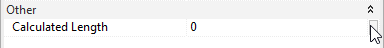
The Associate Global Parameter dialog opens.
Non-reporting global parameters that match both discipline and parameter type are available for selection.
- (Optional) Click
 (New Global Parameter) to create a compatible global parameter.
(New Global Parameter) to create a compatible global parameter.
- Select a global parameter from the list to assign to the parameter.
- Click OK.
Note: If you need to modify the value of a newly-created global parameter, click Manage tab  Settings panel
Settings panel
 (Global Parameters).
(Global Parameters).
 Settings panel
Settings panel
 (Global Parameters).
(Global Parameters).