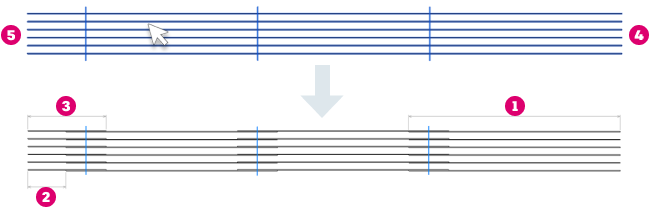Splice the selected rebar set according to the specified maximum length, minimum length, and run-out position.
- Select one or more rebar sets.
- In Modify | Structural Rebar
 Splice panel, click
Splice panel, click
 (Splice Rebar).
(Splice Rebar).
- In Modify | Splice Rebar
 Splice panel, click
Splice panel, click
 (By Length).
(By Length).
- In Modify | Splice Rebar
 Lengths panel, select the Maximum, Minimum lengths, and the run-out position. You can also press Space bar to toggle the run-out position.
Lengths panel, select the Maximum, Minimum lengths, and the run-out position. You can also press Space bar to toggle the run-out position.
- Select a splice type from the properties palette.
Note: The splice position is greyed out and locked at Middle, when splicing by length.
- Hover the cursor over any rebar set in the view to see a preview of the splice by length. You can press Space bar to cycle between run-out position at start or end.
- Click to splice the highlighted set.
- The spliced sets are shown as a preview. Press Finish to accept the spliced sets or press Cancel to discard the changes.
To splice rebar using Splice Rebar - By Length
Note: When using splice by length, the initial selection doesn't matter and any sets in the view can be selected.
 - maximum length
- maximum length
 - minimum length
- minimum length
 - run-out position
- run-out position
-
 - start of the rebar set
- start of the rebar set
The following example shows splice by length with run-out position at end