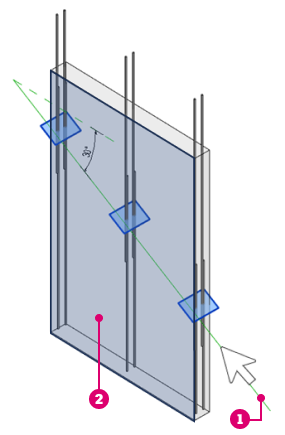Splice one or several rebar sets at the selected position or selected line reference.
A selected line reference splices all rebar sets it intersects.
- Select one or more rebar sets.
- In Modify | Structural Rebar
 Splice panel, click
Splice panel, click
 (Splice Rebar).
(Splice Rebar).
- In Modify | Splice Rebar
 Splice panel, click
Splice panel, click
 (Pick Line).
(Pick Line).
- Select a splice type from Properties palette.
- Click along any of the initially selected sets to splice the rebar sets at that location
 . Click again to deselect and delete an existing splice.
. Click again to deselect and delete an existing splice.
- Alternatively, select any line reference in the view, to splice all intersecting sets
 .
.
- Optionally, you can change the splice position instance parameter to have the splice line at the middle or sides of the lap length. Press Space bar to toggle between the splice position options.
- The spliced sets are shown as a preview. Press Finish to accept the spliced sets or Cancel to discard and exist the splice rebar tool.
To splice rebar using Splice Rebar - Pick Line
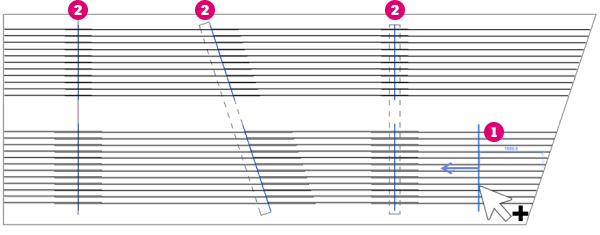
In 3D views, the reference you pick is projected to the current work plane and extruded to splice the sets. You can switch the current work plane, before or during the use of the splice rebar tool, to select the proper work plane.
Example, with rebar inside the wall, spliced by picking a model line
 drawn in the current work plane
drawn in the current work plane
 :
: