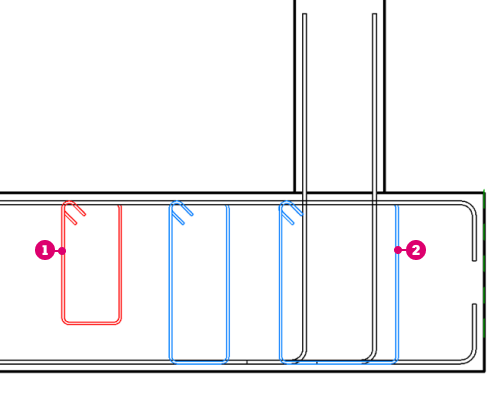Disable rebar constraints to prevent unwanted changes of bar dimensions.
A bar handle with a disabled constraint
 doesn't react to changes of the concrete faces but can be moved manually.
doesn't react to changes of the concrete faces but can be moved manually.
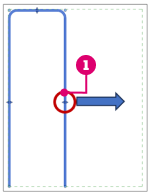
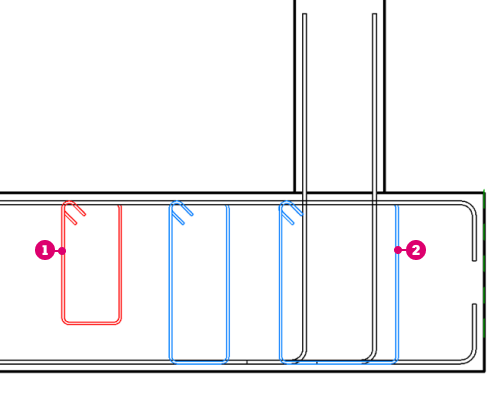
 doesn't react to changes of the concrete faces but can be moved manually.
doesn't react to changes of the concrete faces but can be moved manually.
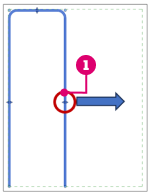
To disable a rebar constraint handle
- Select one or more rebar.
- Click Modify | Structural Rebar tab
 Constraints panel
Constraints panel 
 (Edit Constraints).
(Edit Constraints).
- Select a bar handle
 .
Note: When editing the constraints for multiple bars, the corresponding handles for the other bars in the selection are automatically selected.
.
Note: When editing the constraints for multiple bars, the corresponding handles for the other bars in the selection are automatically selected. - Click Modify | Edit Rebar Constraints tab
 Constraints panel
Constraints panel 
 (Disable Current).
Note: A bar handle with a disabled constraint shows a warning message when you select it in Edit Constraints. It also doesn't show offset or any other controls
(Disable Current).
Note: A bar handle with a disabled constraint shows a warning message when you select it in Edit Constraints. It also doesn't show offset or any other controls .
.
- Change the dimensions of the concrete element and notice that handles with disabled constraints stay in place
 .
.
- Alternatively, click
 (Disable All) to disable the constraints for all rebar handles to prevent the automatic adjustment of the bars.
(Disable All) to disable the constraints for all rebar handles to prevent the automatic adjustment of the bars.
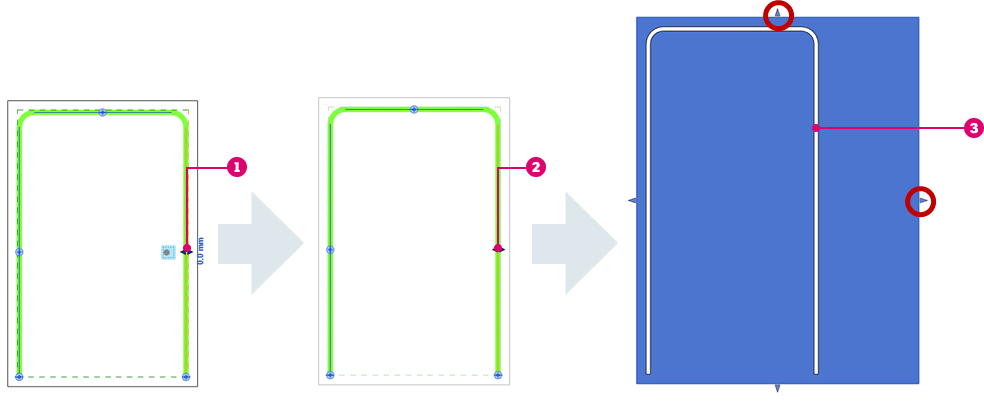
To reset a rebar constraint
- Select one or more rebar sets
- Click Modify | Structural Rebar tab
 Constraints panel
Constraints panel 
 (Edit Constraints).
(Edit Constraints).
- Select a bar handle.
- Click Modify | Edit Rebar Constraints tab
 Constraints panel
Constraints panel 
 (Reset Current).
(Reset Current).
- Alternatively, click
 (Reset All) to reset all the constraints for the edited bars.
(Reset All) to reset all the constraints for the edited bars.
Note: When a constraint is reset, it automatically finds a new target and stays in place. The original target may not be selected automatically when resetting the constraint, if you moved the set after disabling some constraints.
Rebar Constraints Status
You can check the status of rebar constraints using the Rebar Constraints Status parameter, available in schedules, filters, and tags. This parameter can show if all the constraints are enabled, all are disabled, or if some are disabled.
Example of using filters to show the rebar constraints status:
-
 - All Disabled
- All Disabled
-
 - Some Disabled
- Some Disabled