Add, edit or remove load combinations using the Load Cases and Combinations dialog.
- Click Analyze
 Analytical Model
Analytical Model 
 (Load Cases and Combinations).
(Load Cases and Combinations).
- Expand the Load Combinations tab.
- Click Add.
- Click in the Name field and adjust the name of the load combination.
- Click the formula field to edit the Load Combination formula and/or add the factors for each load case in the corresponding column for each case.
- Click the Limit State column and choose a limit state from the list.
- Optionally, click the Load Usages column and choose one or more usages for your load combination.
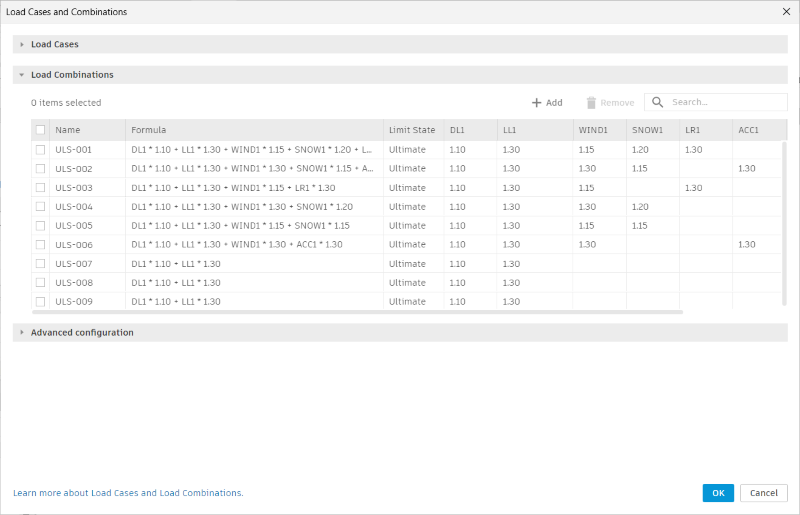
Note: You can edit load combination formulas either in the Formula column or by editing the factor for each corresponding load case in the associated column. In the Formula column the syntax is mandatory: The load case name followed by the multiplier sign followed by the factor. The order of each load case factor group is not mandatory.
Note: You can copy the content of the Load Combinations table (or any other table in this dialog) to an external spreadsheet:
- Select the rows and copy the selection (CTRL+C).
- Open your spreadsheet and paste the copied selection (CTRL+V).
Limit State
In the Limit State column of the Load Combination table, select either Serviceability or Ultimate. Setting the load combination state to Serviceability, reflects how a structure performs (deflection, vibration etc.) under normal or expected loading, whereas Ultimate states are based on the total capacity of a structure to safely resist extreme or 'factored' loads without failing (buckling, fracturing etc.).
Load Usages
To create, edit or delete a load usage:
- Click Analyze
 Analytical Model
Analytical Model 
 (Load Cases and Combinations).
(Load Cases and Combinations).
- Expand the Advanced Configuration tab.
- Click Add.
- Edit the name of the newly added usage.
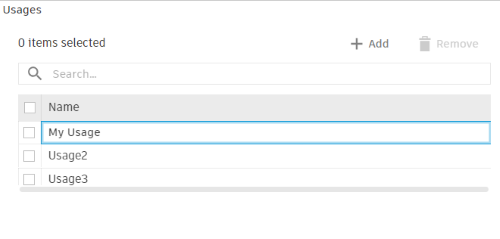
The load combination usage parameter is user defined (either gravity, lateral, or combined).
- Gravity Load Combinations include the vertical loads, both permanent or dead (self weight of the structure - floor, beams, columns etc.) and live loads based on occupancy (people on an office floor, boxes in a storage room, snow on a roof, etc.).
- Lateral Load Combinations include the horizontal loads, both permanent or dead (soil resting up against a foundation wall) and live loads (wind against the face of a structure or the shaking of a structure from an earthquake).
- Combined Load Combinations include varying degrees of both gravity and lateral loads in order to account for cases when structures are both occupied and experiencing wind or earthquake loads.