The Material Browser has undergone improvements, enhancing the ease of working with materials in your models. These improvements include faster appearance previews and the ability to batch delete materials from the model or batch add materials to libraries.
Quick Appearance Thumbnail Generation
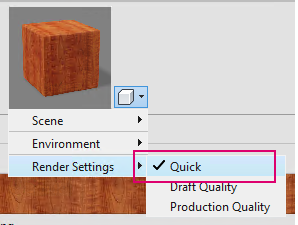
When working on the Appearance tab of the Material Browser, utilize the dropdown menu next to the material thumbnail to configure the rendering settings for the thumbnail image. The newly added 'Quick' rendering setting expedites the generation of the thumbnail image when changing your material selection.
See About Material Properties and Assets for additional information.
Batch Select Materials
To manage multiple project materials, simply select them and right-click to choose between deleting them from your model or adding them to a library.
See About Material Libraries for additional information.