You can now automatically substitute a family geometry to Twinmotion assets.
After enabling substitution, the substitution parameter value can be assigned and will launch the Select Substitution Object dialog, populated by the Twinmotion static and dynamic asset libraries.
All substitution data is saved in the Revit model and available for direct link operations such as Open in Twinmotion or when doing an Export to Datasmith file.
In Twinmotion you can choose to utilize Revit family substitution data at the time of import or direct link. To do this, when importing geometry or adding the direct link into Twinmotion, Revit substitution data will be used when the Enable Substitution option is enabled.
If the parameter value is changed, the substitution data will be synced to Twinmotion.
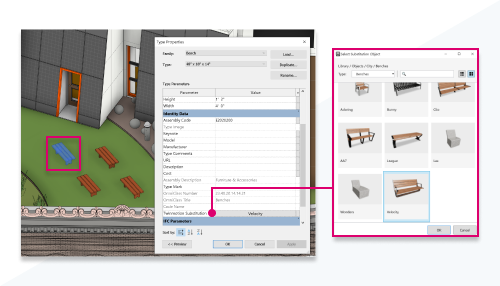
The following Revit family categories support the Twinmotion Substitution parameter: Casework, Doors, Entourage, Furniture, Furniture Systems, Generic Models, Hardscape, Lighting Devices, Lighting Fixtures, Parking, Planting, Roads, Signage, Site, Specialty Equipment.
For additional information, see Family to Twinmotion Asset Substitution.