Duplicate layers when creating types or modifying compound elements to significantly save time and improve efficiency.
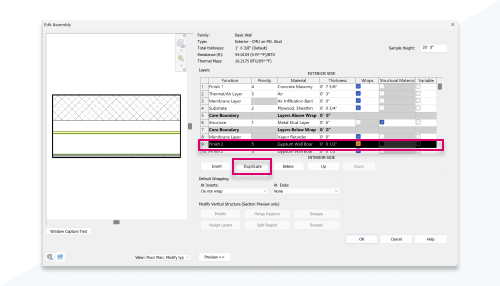
- Select the compound element, and on the Properties palette, click
 (Edit Type).
(Edit Type).
- For Structure, click Edit.
The Edit Assembly dialog displays, allowing you to specify the material for layers and the thickness of those layers.
- Click Duplicate to duplicate a layer. You can duplicate layers for all compound elements including walls, floors, roofs, ceilings, slabs, and toposolids.
For additional information, see Edit Layers in a Compound Structure.