Run a model consistency check to display and review connection inconsistencies.
This allows you to identify and address problematic connections before reloading the configuration.
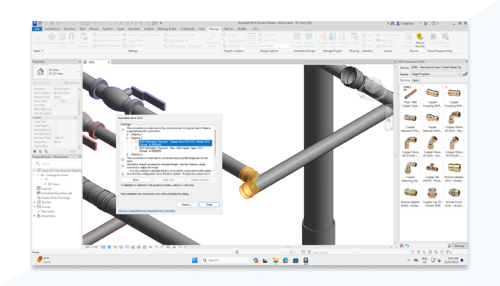
To run a model consistency check of your current project:
- Click
 (Check model consistency in the active project) in the bottom right side of the MEP Fabrication Parts palette.
(Check model consistency in the active project) in the bottom right side of the MEP Fabrication Parts palette.
- A dialog will display informing you if inconsistencies were found or not.