PDF Export can be run in the background. While the PDF export process is running, you can continue to work in your model.
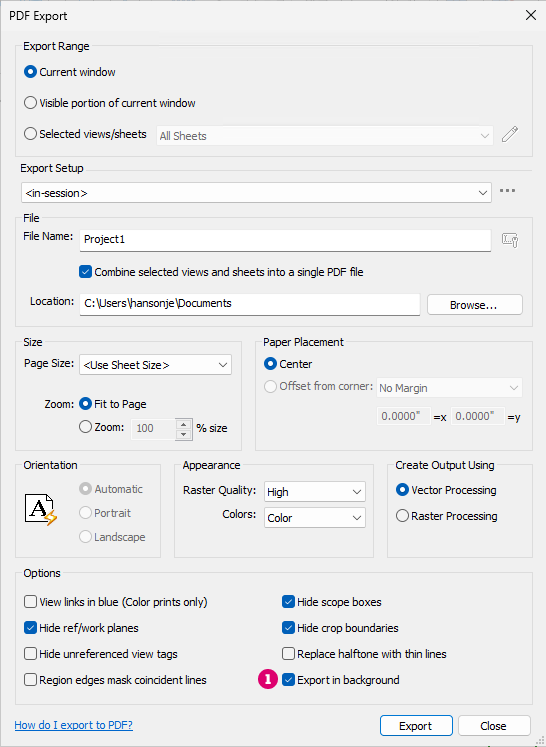
Previously, when exporting a PDF from Revit, your Revit session would need to complete the PDF export process before you could continue working. Now, the PDF export process can be run as a background process, allowing you to continue working on your model while the export process completes.
To enable the Export in Background feature, simply select the "Export in Background" option in the PDF Export dialog. This will allow you to process the PDF export in the background while you continue working on your model.
See PDF - Export in Background for additional information.