Use the placement controls on the contextual tab to control the elevation of split lines when shape editing elements.
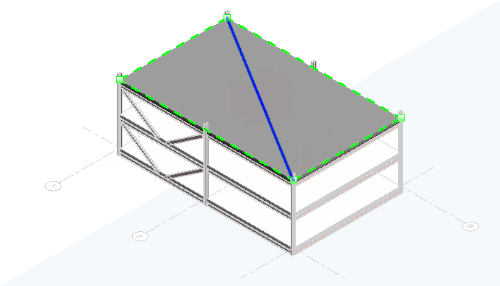
Split Line Placement
The elevation of a split line is controlled as it is placed. The controls on the contextual tab of the ribbon set the datum used for the elevation of the split line:
- Along Surface
 - The split line is added in relation to the surface. The value displayed near the cursor reports the elevation of the surface based on the Elevation Base setting. The line is added using the Offset from Surface value.
- The split line is added in relation to the surface. The value displayed near the cursor reports the elevation of the surface based on the Elevation Base setting. The line is added using the Offset from Surface value.
- Absolute
 - The split line is added based on the Elevation Value. The value displayed near the cursor reports the elevation of the surface based on the Elevation Base setting.
- The split line is added based on the Elevation Value. The value displayed near the cursor reports the elevation of the surface based on the Elevation Base setting.
After the datum is selected, set the elevation or offset value to establish the position of the split line.
For more information, see Split an Element for Shape Editing.
 This feature was suggested by customers on the
Ideas forum and is described on the
product road map.
This feature was suggested by customers on the
Ideas forum and is described on the
product road map.
Chain Selection
Use Tab Select to select a chain of split lines. Once selected, adjust the elevation of the entire chain of lines with the controls on the ribbon. Use this selection and editing method to adjust contour lines of toposolid elements.