Revit LT uses 3 types of elements in projects: model elements, datum elements, and view-specific elements. Elements in Revit LT are also referred to as families. The family contains the geometric definition of the element and the parameters used by the element. Each instance of an element is defined and controlled by the family.
- Walls, windows, doors, and roofs
- Structural walls, slabs, and ramps
Examples:
Datum elements help to define project context. For example, grids, levels, and reference planes are datum elements.
View-specific elements display only in the views in which they are placed. They help to describe or document the model. For example, dimensions are view-specific elements.
Elements for Revit LT
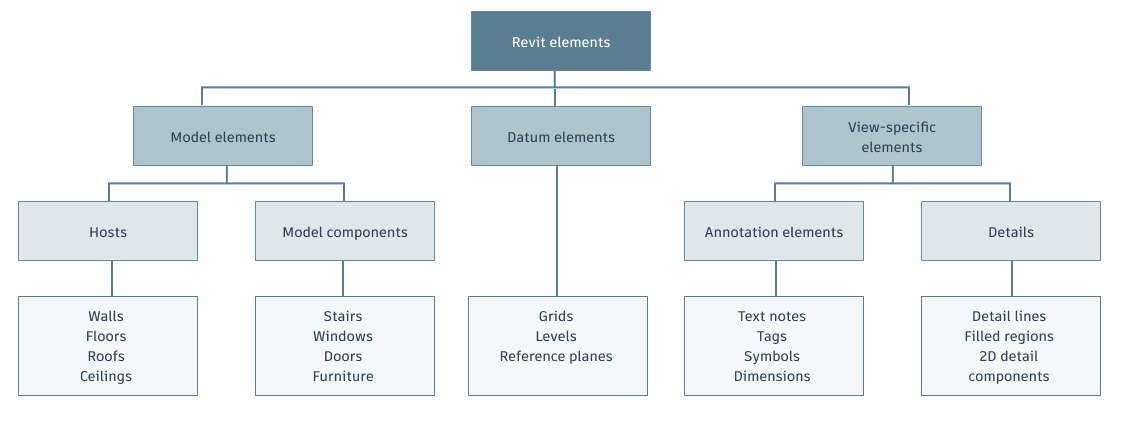
There are 2 types of model elements:
Hosts (or host elements) are generally built in place at the construction site.
Examples:
- Walls and ceilings
- Structural walls and roofs
Model components are all the other types of elements in the building model.
Examples:
- Windows, doors, and cabinets
- Beams, braces, and structural columns
- Annotation elements are 2D components that document the model and maintain scale on paper. For example, dimensions, tags, and keynotes are annotation elements.
- Details are 2D items that provide details about the building model in a particular view. Examples include detail lines, filled regions, and 2D detail components.
There are 2 types of view-specific elements:
This implementation provides flexibility for designers. Revit LT elements are designed to be created and modified by you directly; programming is not required. If you can draw, you can define new parametric elements in Revit LT.
In Revit LT, the elements determine their behavior largely from their context in the building. The context is determined by how you draw the component and the constraint relationships that are established with other components. Often, you do nothing to establish these relationships; they are implied by what you do and how you draw. In other cases, you can explicitly control them, by locking a dimension or aligning 2 walls, for example.