About Ultraspheres
Select Web Shops > Ultraspheres to populate the Web Shop with Ultraspheres extremely high-resolution 360° HDRIs and corresponding backplates.
Try the 10 free Ultraspheres HDRs found in the HDR section of the VRED Library.
Video captions: In VRED 2025, we added a new web shop from Ultraspheres, so you can access the Ultraspheres HDRI images and backplates directly from the user interface. That means that downloaded content will appear in your scene when the download is finished.
Additionally, we added new free environment assets from Ultraspheres, which you can access directly from our VRED library. Just download them from there, unpack them, add the path in the preferences in order to see them directly within the Asset Manager, and use them instantly in your scene.
Thanks for watching the video!
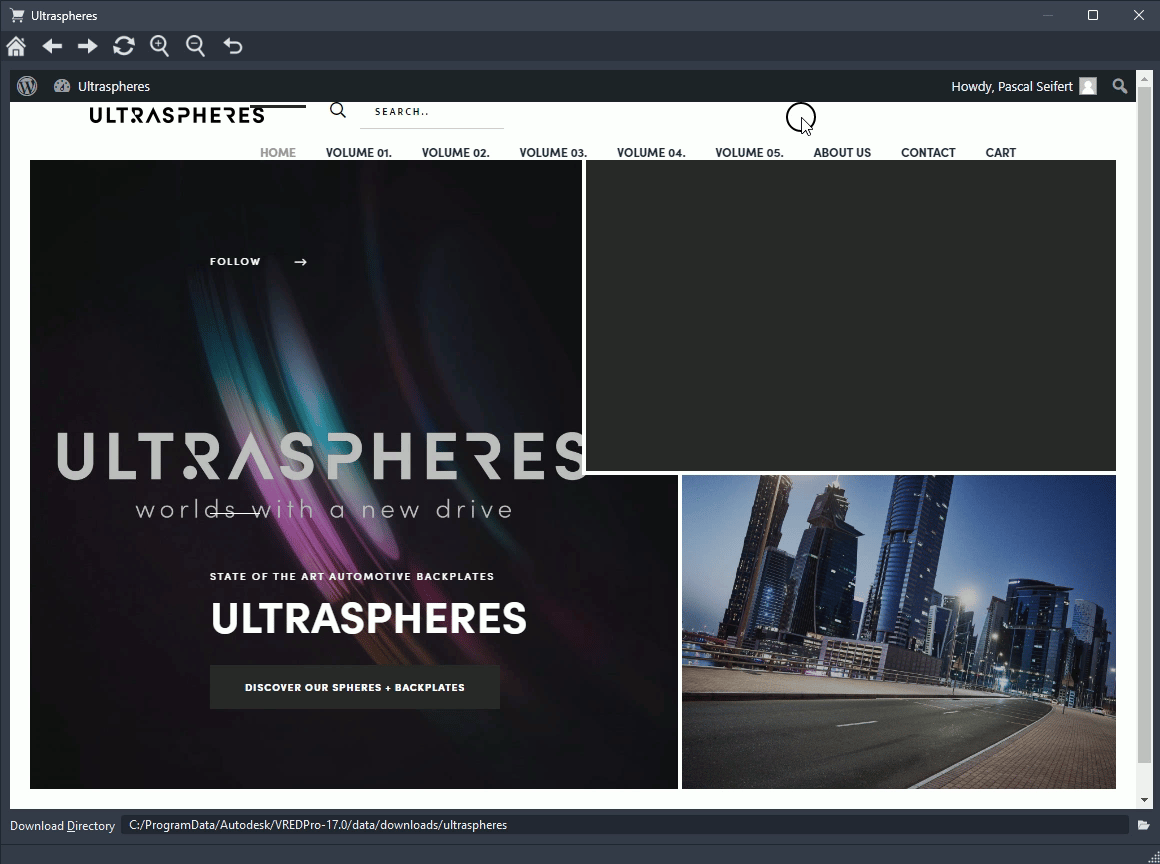
Get direct access to Scenebox 360 by Ultraspheres from within VRED. Browse through the content and shop. An HDR and its accompanying backplate are downloaded, once you've enter your user account information, and clicked the Download Now button.
Select Web Shops > Ultraspheres, which takes you to https://www.ultraspheres.at/.
Once you've created an account, select the file you want and download it. The download is a ZIP file, which includes 25K 360° HDR and EXR files and multiple backplates in JPEG format.
Find the downloaded files in your Download Directory location.