 Material Editor
Material Editor
Scene > Material Editor
Use the Material Editor to create, modify, filter and search, and group materials within VRED. Use the drag and drop operations and preview feature on material assignment to saves time on scene setup. For information on specific materials and their attributes, see the Truelight Materials Reference section.
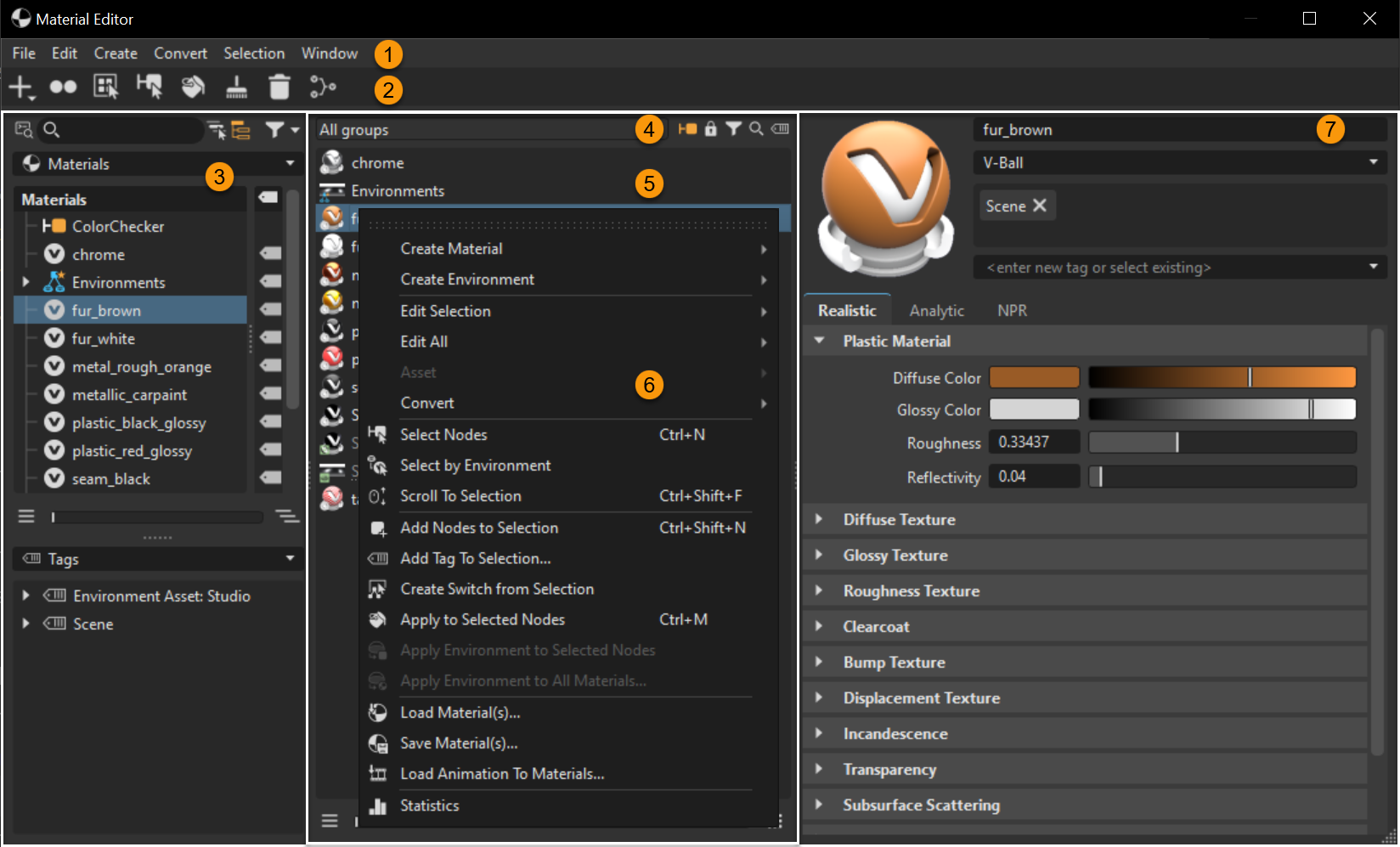
Click the links below for more information:
 Advanced Search, Search, and Filter
Advanced Search, Search, and Filter
Keyboard Shortcuts
There are several hotkeys available for the Material Editor:
Ctrl + ASelect All MaterialsCtrl + CCopy MaterialCtrl + DDuplicate MaterialCtrl + GCreate GroupCtrl + MApply to Selected NodesCtrl + NSelect NodesCtrl + RRename Material or TagCtrl + Shift + ADeselect All MaterialsCtrl + Shift + FScroll to SelectionCtrl + Shift + GGroup SelectionCtrl + Shift + NAdd Nodes to SelectionCtrl + Shift + VPaste Clone Material ChunkCtrl + URemove Unused MaterialsCtrl + VPaste MaterialDelDelete Material or TagEscDeactivate Texture ManipulatorF5Update Material ListTToggle Texturing Mode





