Export Selected
File > Export Selected
The Export Selected dialog provides a way to specify what is exported and how. For information on the ATF exporter command line tool, see ATF Exporter Command Line Tool.
For more information on exporting, see the following:
The Export Selected dialog contains an assortment of options, grouped into categories, such as File Specific, Animation, Geometry, Export, and Advanced. The file format selected will determine the options available in the Export Selected dialog.
For the FBX file format, in the the Geometry Options section, you can convert NURBS surfaces to mesh geometry on export, without changing the current scene structure. You can also remove certain features from the scene.
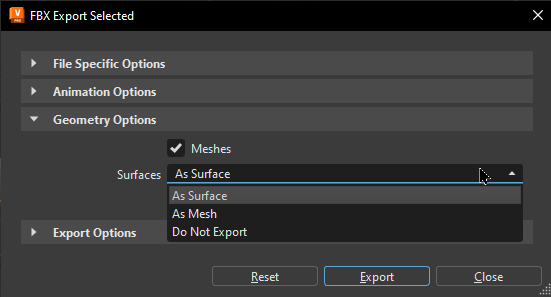
For the JT file format, in the the Geometry Options section, you can export NURBS surfaces either as surfaces or convert them to mesh geometry on export. If you want to keep the NURBs data and an additional mesh representation, this is also possible.
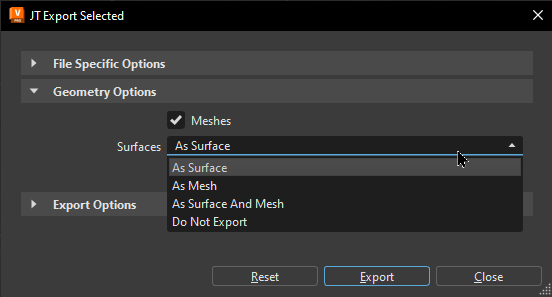 Note:
Note:VRED scenes exported as JT will lose all metadata stored on geometry. JT only allows metadata to be stored at a group level. Therefore, when a VRED file with metadata stored on geometry is exported as JT, then reimported into VRED, the file will be different, as metadata gets lost if stored on geometry level.
Use the buttons along the bottom of the dialog for the following:
- To return options to their default state, click Reset.
- To use the specified options for exporting the scene, click Export.
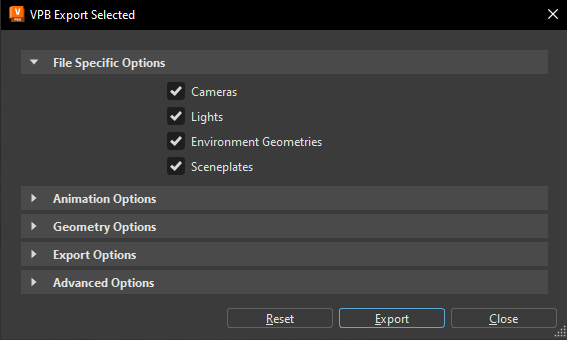
File Specific Options
Contains the following file specific export options:
Cameras - (Only available for VPB, OSB, and FBX) Keeps all existing cameras in the exported scene.
Lights - (Only available for VPB, OSB, and FBX) Keeps all existing lights in the exported scene.
Environment Geometries - (Only available for CSB, STL, VPB, OSB, and FBX) Keeps the default environment geometry switch in the exported scene.
Sceneplates - (Only available for OSB and VPB) Keeps all existing sceneplates in the exported scene.
Version - (Only available for FBX) Sets the version of FBX used to write the exported scene.
Format - (Only available for STL and FBX) Sets the format used in the exported scene. Choose from Binary and ASCII.
Export Vertex Colors - (Only available for FBX) Keeps all existing VRED ambient occlusion calculations as vertex colors in the exported scene.
Warning:This results in unmerged triangle vertices.
Export Colors - (Only available for 3MF) Keeps all existing colors on polygonal mesh segments in the exported scene.
Inline Textures - (Only available for SLP, VRML, and WRL) Embeds the texture data in the geometry file. When disabled, texture images are stored in separate files that are referenced in the geometry file.
Animation Options
Contains the following animation export options:
- Curves - (Only available for VPB, OSB, and FBX) Keeps all existing animation curves in the exported scene.
- Clips - (Only available for OSB and VPB) Keeps all existing clips with their content and correct timing in the exported scene.
Geometry Options
Contains the following geometry export options:
Meshes - (Only available for FBX, JT, OSB, and VPB) Keeps all existing meshes in the exported scene.
Surfaces - (Only available for FBX, JT, OSB, and VPB) Determines what happens to surfaces and whether they are included or not in the exported scene.
- If As Surface is selected, all existing surfaces remain as surfaces.
- If As Mesh is selected, all existing surfaces are converted into a mesh.
- If Do Not Export is selected, no surfaces are exported.
Remove B-Sides - (Only available for CSB, FBX, OSB, STL, and VPB) Determines whether B-Sides are removed and not included in the exported scene. A B-Side definition is comparable with the No Show feature in CAD software. When enabled, this removes all shapes and components set as a B-Side.
Export Options
Contains the following export options:
- Annotations - (Only available for OSB and VPB) Keeps all existing annotations with their descriptions and settings in the exported scene.
- Metadata - (Only available for 3MF, FBX, JT, OSB, and VPB) Keeps all existing metadata in the exported scene.
- Transform Variants - (Only available for OSB and VPB) Keeps all existing transform variants and their values in the exported scene.
- Scripts - (Only available for VPB) Keeps all existing scripts in the exported scene.
- Touch Sensors - (Only available for OSB and VPB) Keeps all existing touch sensors in the exported scene.
- Geometry Switches - (Only available for OSB and VPB) Keeps all existing geometry switches in the exported scene. If disabled, this could affect variants and variant sets.
- Material Switches - Keeps all existing material switches in the exported scene. If disabled, this could affect variants and variant sets.
- Variant Sets - (Only available for VPB) Keeps all existing variant sets with their different geometry and material switches in the exported scene.
- Variants - Keeps all existing variant with their different geometry and material switches in the exported scene.
Advanced Options
Contains the following advanced export options:
Lightmaps - (Only available for OSB and VPB) Keeps all calculated lightmaps in the exported scene. Depending on the resolution, lightmaps can be very large, in terms of the amount of data.
Keep Unused Material - Keeps all existing unused materials. Keep in mind, large numbers of unused materials increase the amount of data used.
Keep Empty Material Group Nodes - (Only available for OSB and VPB) Keeps all existing material group nodes containing no child nodes in the exported scene.
Keep Empty Geometry Nodes - (Only available for OSB and VPB) Keeps all existing geometry nodes containing no polygons in the exported scene. Imported data might contain geometry without polygons, such as surfaces without valid tessellation. These nodes could decrease runtime stability. This option keeps such geometry nodes.
Keep Empty Group Nodes - (Only available for OSB and VPB) Keeps all existing group nodes containing no child nodes in the exported scene.
Keep Empty Shell Nodes - (Only available for OSB and VPB) Keeps all existing shell nodes containing no child nodes in the exported scene.