GGX BRDF Shader Model
VRED now uses a GGX BRDF model for all materials. This is THE standard for many render engines, as it improves light reflections for rough surfaces, making them look more realistic, by using GGX as this new default BRDF behavior. It allows high fidelity simulation of material reflection at both peek and shallow viewing angles, resulting in a subtle softer highlight that falls off gradually. This option has improved importance sampling and is better at energy preservation.
Energy Preserving GGX
Energy Preserving GGX uses a multi-scattering approximation to improve the preservation of a material's energy, especially for high roughness values, creating a realistic material that maintains its properties in any lighting condition. Its improved importance sampling method reduces the chances of fireflies.
Though this is meant to eliminate extra manual tweaking of materials to achieve the same realistic result, these slight changes to material roughness may still require some material adjustments.
To use this feature, select the Energy Preserving GGX option from BRDF Behavior in the Render Settings > General Settings tab > Options section.
To set this as the default BRDF behavior, select the Energy Preserving GGX option from BRDF Behavior in the Edit > Preferences > Rendering > Render Settings > General Settings tab > Features section.
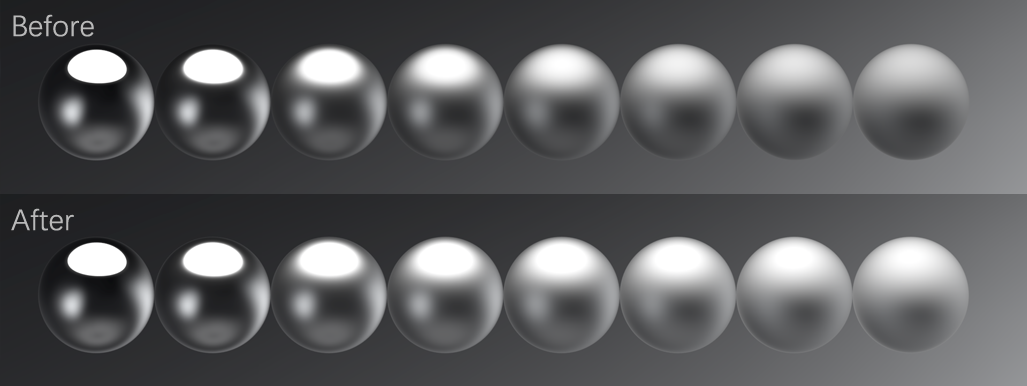
For New Scenes
When starting a project with a new scene, the default behavior is always set to the new rendering behavior, which uses the BRDF GGX model. It is possible to switch back, at any time, to the "old" BRDF model using the Render Settings.
Check the BRDF Behavior on Load
When opening a file in VRED, if Check the BRDF Behavior on Load in the Edit > Preferences > Rendering > Render Settings > General Settings tab > Features section is enabled, it lets you know if the file contains an older BRDF model and asks if you want to update to the current one.
Disabling this option turns the warning off. Update BRDF Behavior from File is then used, but only and if it is enabled. The BRDF model is updated with the one contained within the file.
This option is ignored when a file is loaded via script, as the BRDF model is always taken from the file.
For Exisiting Scenes
When opening a scene created before 2022, a dialog appears asking whether to migrate the scene into the new GGX BRDF (Bidirectional Reflectance Distribution Function) model or stick with the "old" behavior.
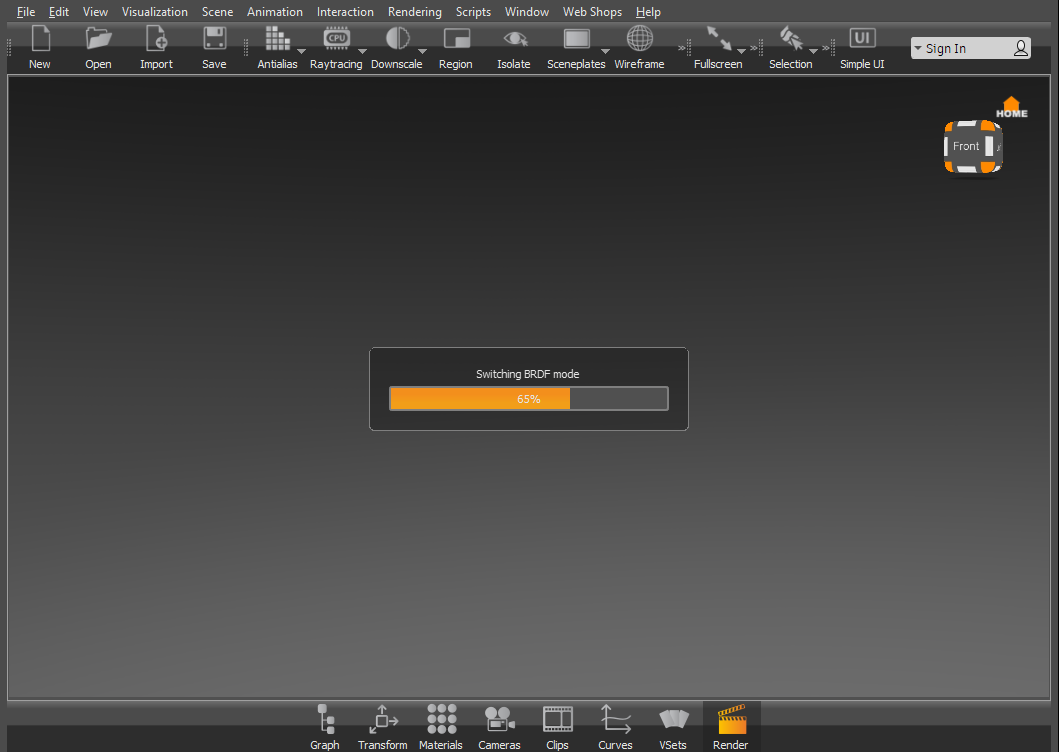
In the Render Settings, it is possible to migrate the scene to the new GGX BRDF model at any time.
Update BRDF Behavior from File
To use the BRDF behavior of the loaded file, select Update BRDF Behavior from File in the Edit > Preferences > Rendering > Render Settings > General Settings tab > Features section. This is the default state and provides the same look as when the file was last saved. Disabling this option could change the rendering, as it might use a different BRDF behavior.
This option is only evaluated if Check the BRDF Behavior on Load is disabled.
This option is ignored when a file is loaded via script, as the BRDF model is always taken from the file.