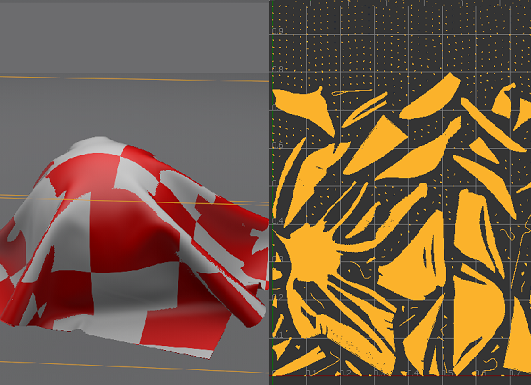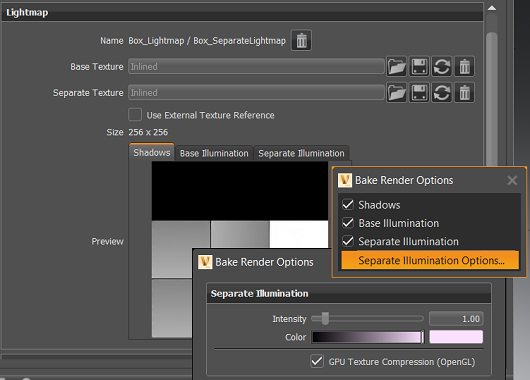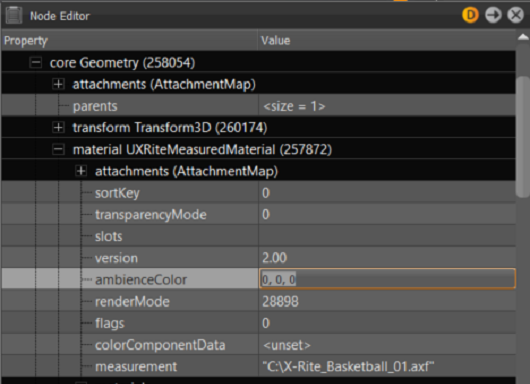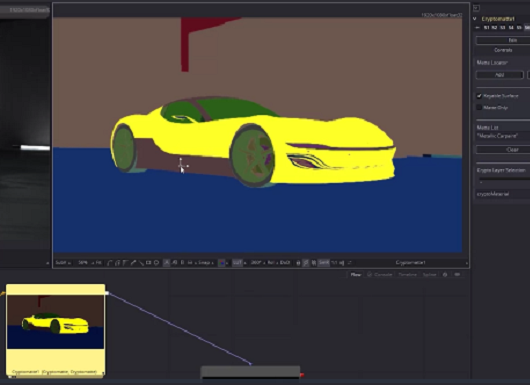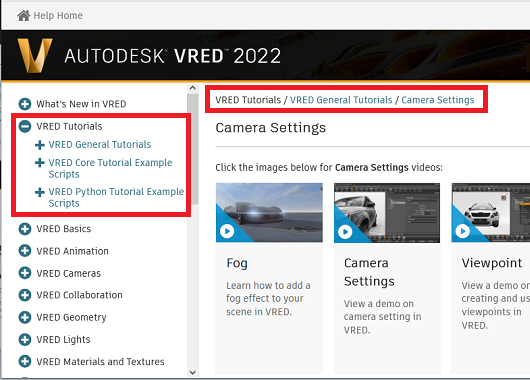VRED 2022.1
Learn about new features and improvements in this release of VRED. For technical details and bug fixes, see the 2022.1 release notes and recommended system requirements to ensure Autodesk VRED products are running to their potential.
What's New in 2022.1
Click on the cards below for further information.
Video captions: With the new VRED 2022.1 version, we added several new features and enhancements. Here they are:
- Cryptomatte is now supported with GPU Raytracing, which improves and speeds up the image creation and compositing workflows massively.
- When being in VR and using the Place mode, you can now teleport at the same time, which gives you all freedom to place objects which are normally out of your physical moving area.
- We also support now the new HP Reverb 2 and the new HTC Vive Pro 2. For more information about these new amazing headsets, please visit the website of HP and Vive.
- We also did some UV Editor improvements. When generating a Triplanar-based projection method, sometimes you get many tiny islands. Therefore, we implemented a new calculation option, called Fewer Islands. It reduces the number of islands for a UV layout, which improves the texturing quality. This option is automatically enabled when in the Bake Light and Shadows dialog when creating a Triplanar-based UV set.
- In OpenGL, a light source can now also illuminate the shadow material. Just enable the Diffuse Only option in the Shadow material and also enable Illuminate Shadow Material in the Light Editor. This gives you instantly a more realistic look, like you are used to in Raytracing.
- For a better quality and more flexibility for realtime scenes, we also added a new option to bake a separate illumination texture channel. You can use this to bake ambient light in car interiors separate from the environment. Now, you can switch the environment independent of the baking like in this scene here. You just have to enable Separate Illumination in the baking tool and also define which light should be calculated separately and which illumination material should be added as well to the separate calculation. Now, I can create a separate illumination channel, which I can observe in the precomputed illumination visualization and I also can control which channel is visible using the new Bake Render Options. But that’s not all, we also added an intensity control for the separate illumination, so you can control the intensity of the baked separate light and also change the color to your needs. You also can control this option using a Python script, and also fading the light is possible, which gives you a very smooth transition when turning on the separate illumination channel. Find also an example which comes with the installation.
Thanks for watching the video!
2022.1 Additional Enhancements
These are some of the improvements found in 2022.1.
MR
- Teleport - Teleport is now available when using the Place tool in VR.
- OpenVR SDK - Added support for Oculus via the OpenVR SDK and retired the native Oculus SDK. This means that the signals,
thumbRestTouched,thumbRestUntouched, andthumbRestIsTouched, along with the functionisThumbRestTouchedfrom thevrOculusTouchControllerPython class are no longer supported.
Preferences
- Adapt Motion Factor - Added the Adapt Motion Factor option to the Navigation preferences for automatic motion factor adaption. This option is disabled by default.
Rendering
- Added OpenGL support for light sources illuminating the Shadow material. Lights can now illuminate the Shadow material in OpenGL. To achieve this, in the Light Editor's Properties section, enable Illuminate Shadow Material for the lights. In the Material Editor's Reflection section, with the Shadow material selected, set Reflection Mode to Diffuse Only or Diffuse & Glossy.
Scripting
- 'PySide2' has no attribute 'QTCharts' error - The
'PySide2' has no attribute 'QTCharts'error message no longer appears, as the issue when usingfrom PySide2 import *has been corrected. - Python API v2 Update - Added information on function calls and keyword arguments to VRED Python API v2 documentation, such as
vrSessionService.join. - sendToWebEngine - Improved
sendToWebEnginedocumentation to include an explanation of how to access data parameters and what is happening. We also added an example file. See Custom Javascript events in Webengines.