Decore Improvements
Video captions: In VRED 2022.3, we have added several improvements for data handling, rendering, and streaming workflows. For data preparation, we improved the Decore functionality, so you are able to create B-sides within the tool. You can select between two different decore modes and decide how to deal with transparent objects. Like here, where I am setting the wall thickness and the inner rips and additional objects as B sides, as these components are not visible. So, you can make the non-visible parts invisible without losing them already. Under Show B Sides, you can make them visible, delete them completely, or set them back to A side again. These additional functions give you more flexibility in the visualization and data preparation process.
We've improved decoring in VRED to work with VRED Professional and VRED Core. Now, you can use the Decore API (vrDecoreService, vrdDecoreSettings, and vrGeometryTypes) with VRED Core, set objects to B-side instead of deleting them, and determine how elements behind transparent materials are treated.
Using vrDecoreService
Only available for OpenGL. Use vrDecoreService (the Decore API) with VRED Core to remove redundant geometry inside other geometry to make your file lighter and render quicker.
- Start VRED Core.
- In the Web Interface, load the Python API.
- Decore your file. See the vrDecoreService API documentation for a general use code snippet.
- Save the file.
Geometry Editor Improvements
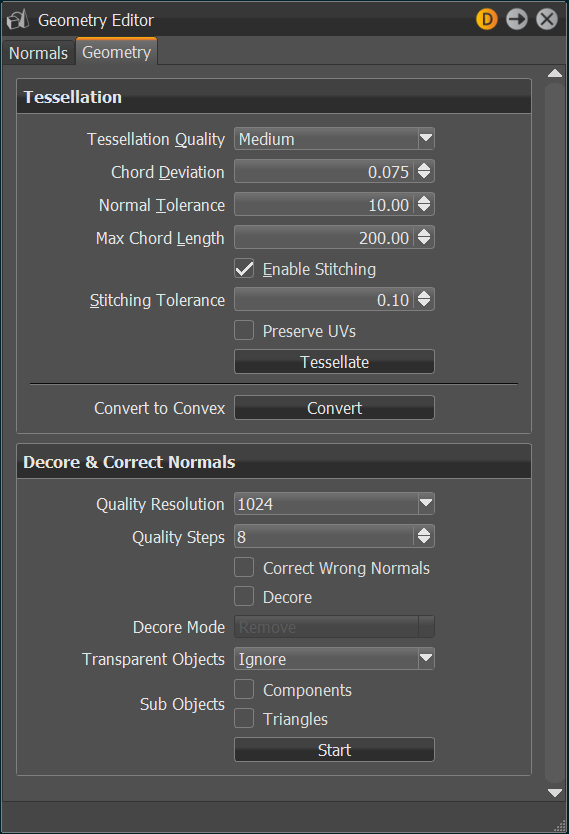
Changes have been made to the previously named Decore section, which is now the Decore and Correct Normals section. It has been decoupled, so all functions are available in the Python v2 API.
In Decore and Correct Normals, access geometry normals (or use vrdGeometryNode, set/getNormals), set the correct face normals (or use vrDecoreService), and select your decore settings.
The following were added to the Geometry Editor:
Decore - Enables the decoring and the parameters for defining this behavior.
Decore Mode - Defines the action to be taken, when geometry is determined to be inside another and non-visible. Choose from the following:
Remove - Removes the occluded parts from the scene.
Set to B Side - Sets the occluded parts of objects or components to B Side and doesn't delete them.
Note:Set to B Side does not work with triangles.
Transparent Objects - Determines how objects behind transparent objects are handled. Select from the following:
- Ignore - Transparent objects are ignored (i.e., they do not occlude other objects and they are not occluded by other objects). (Fastest mode)
- Treat as Transparent - Transparent objects will not occlude other objects, but they can be occluded by non-transparent objects. (Slower, but most accurate mode)
- Treat as Opaque - No special handling for transparent objects, they are treated as opaque and will occlude others. This is the previous version's VRED behavior.
Sub Objects - Determines how sub-objects are factored in when decoring. When neither is enabled, sub-objects are not changed and decoring only happens at the object level.
- Components - Works on the component level for shells.
- Triangles - Works on the triangle/polygon level for meshes.