Variant Sets Preview
In 2023, we deprecated the Simple UI, but kept the Variant Sets thumbnail preview, adding a Switch Display Mode option to the Variant Sets module.
 Switch Display Mode
Switch Display Mode
In the Variant Sets module, to change the display, either right-click and select Switch Display Mode or click ![]() in the QuickActions Bar.
in the QuickActions Bar.
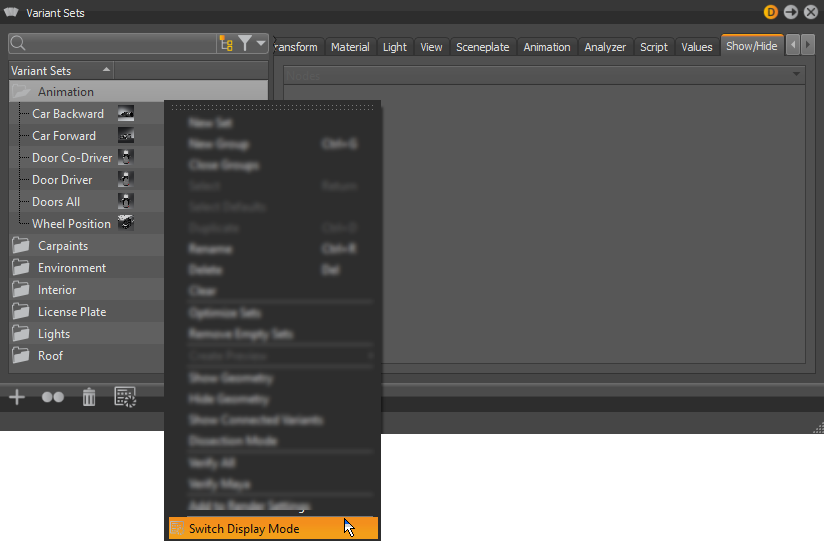

To return to the previous display, either right-click and select Switch Display Mode or click ![]() .
.
For more information on using the thumbnail display, see the Variant Set Simple View Mode section of Variant Sets.