General Improvements
In 2025, find Import Switch Materials for handling Alias switch shaders, surface roughness for subsurface scattering, DLSS for the Streaming app, area light visualization, and much more. Plus, VRED Design user now have access to some Scenegraph nodes that were previously excluded, annotations, CPU and GPU denoising, Render Layers, ICC color profile, image metadata (including imported rendering metadata), and photonmapping.
Import Switch Materials
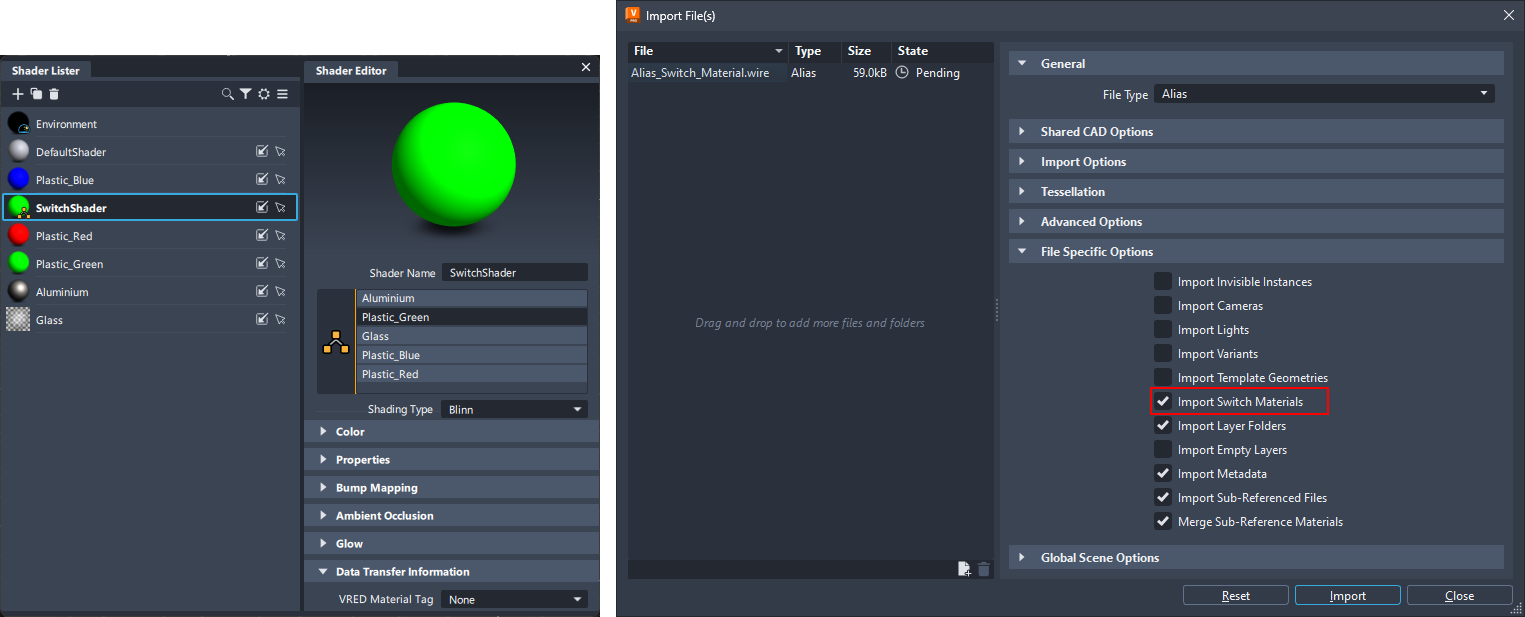
For users importing Autodesk Alias WIRE files with switch materials, we've added Import Switch Materials to the Import File(s) dialog, as well as to the preferences. It enables an Alias switch shader to be imported as a switch material. However, when disabled, only the active shader in the Alias switch shader is imported, eliminating the import of all other shaders from the switch.
The Import Switch Materials preference, found in Edit > Preferences > Import/Export > File Type > Alias, sets the default behavior for users importing Autodesk Alias WIRE files containing Alias switch shaders.
One-sided Area Lights
Area lights before VRED 2025 were two-sided, meaning one side was illuminated (A-side), while the other was opaque (B-side).
| 2024 A-side | 2024 B-side |
|---|---|
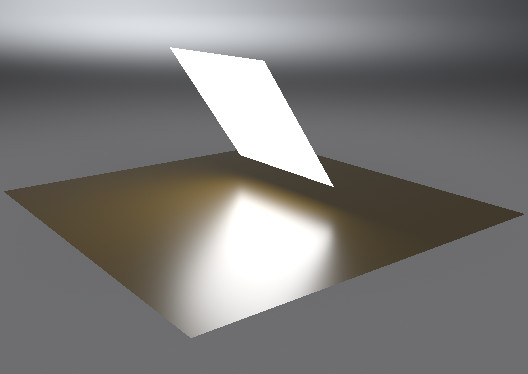 |
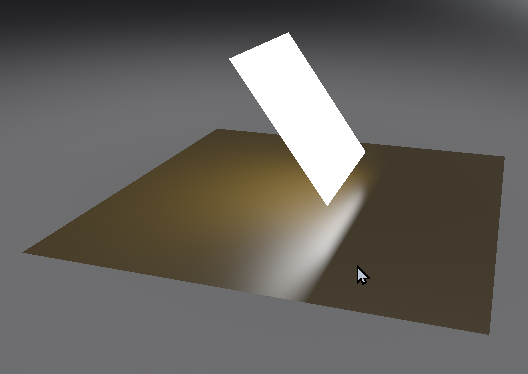 |
In VRED 2025, we made the non-illuminated side transparent and added a wireframe outline. Now, when a camera is facing this side, the light can be found.
| 2025 A-side | 2025 B-side Wireframe |
|---|---|
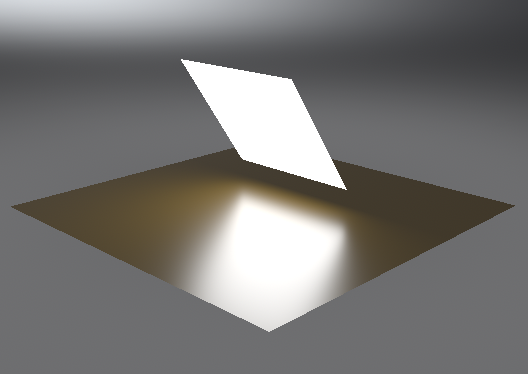 |
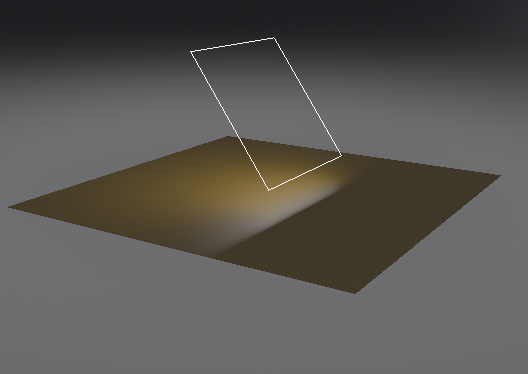 |
Since area lights now have a wireframe visualization, you may choose to hide this. Use Show Light, previously called Display Light, found in the Light Editor > Light Settings > Visualization section, to display or hide the wireframe.
| Show Light Enabled | Show Light Disabled |
|---|---|
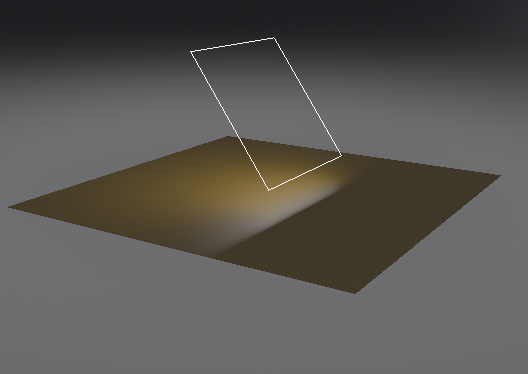 |
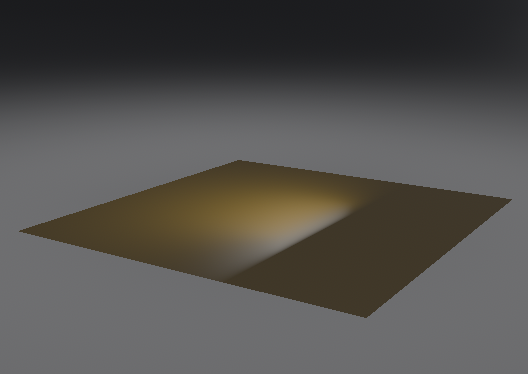 |
Surface Roughness for Subsurface Scattering

To enable the roughness of a material to affect the way light scatters into or out of a volume, we introduced Use Surface Roughness to the Subsurface Scattering section of the Material Editor. The effect created by this is typically observed with organic materials, such as beeswax, skin, or leaves.
RedHat 9
We added support for Linux RedHat 9 and dropped support for RedHat Enterprise Linux 7, as it will no longer be maintained as of June 24, 2024.
ATF and ASM Updates
Due to API changes, we now support ATF 13.1.0 and ASM 230.0.1. This also means that Autodesk AutoCAD DWG import is now disabled, as RealDWG only works with ASM 229.
Distance Fog and Height Fog
![]()
Use the new icons in the toolbar of the Camera Editor to toggle Enable Distance ![]() and Enable Height
and Enable Height ![]() fog parameters on or off.
fog parameters on or off.
Streaming App Updates
Find the following changes to the Streaming App:
View Controls
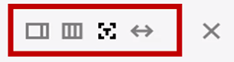
We added ![]() for changing the viewpoint thumbnails to a wider size,
for changing the viewpoint thumbnails to a wider size, ![]() for changing the viewpoint thumbnails to a narrower size, and
for changing the viewpoint thumbnails to a narrower size, and ![]() for expanding or contracting the panel.
for expanding or contracting the panel.
See the VRED Streaming App for more information.
DLSS
For the Streaming App, we've added DLSS. In Settings ![]() , once Render Quality > Render Mode > GPU Raytracing is enabled, the DLSS options are available. Use DLSS to upscale and antialias a rendered image with little performance impact and potentially better render performance, taking a lower resolution image and producing an image that looks higher resolution from it.
, once Render Quality > Render Mode > GPU Raytracing is enabled, the DLSS options are available. Use DLSS to upscale and antialias a rendered image with little performance impact and potentially better render performance, taking a lower resolution image and producing an image that looks higher resolution from it.
Select from these options:
Off - Turns DLSS off and image detail is not altered.
Ultra-Performance - Renders the scene at 1/3 the original resolution and is intended for 8K displays.
Performance - Renders the scene at 50% of the original resolution.
Balanced - Renders the scene at 58% of the original resolution.
Quality - Renders the scene at 66.6% of the original resolution.
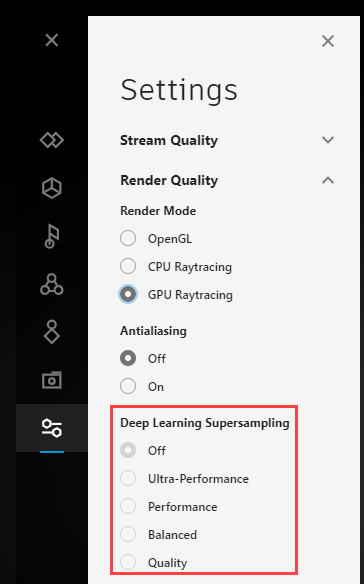
We added isDLSSSupported() to vrOSGWidget as a DLSS option for the Streaming App.
For Windows users to use DLSS RR, you will need the NVIDIA driver v.537.13; otherwise, VRED will default to the DLSS from version 2024.1.
For Linux users to use DLSS RR, you will need the NVIDIA driver v.535.104; otherwise, VRED will default to the DLSS from version 2024.1.
Logarithmic LUT Mapping
We added logarithmic LUT mapping for custom camera response curve. Use a 3D Lookup Table for post-processing color correction to get more sophisticated color transformations.
Curve Mapping - Only available using the Physical Camera tonemapper and Custom Response Curve sensor response. Sets the mapping of input values to the sensor response curve lookup table.
Linear (Legacy option) - Clamps the HDR rendering results to the 0 to 1 range, as input to the lookup table.
Logarithmic - Uses the -12.473930 to 12.56068812 range of the log2 of the HDR rendering results, as input to the lookup table. This allows for 25 stops of dynamic range.
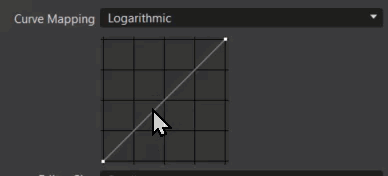
Product Comparison
We moved the product comparison matrix from the forum and info the Getting Started section of the online documentation, where localized versions will be available. You will also find a link to a list of the supported CAD and 3D non-CAD file formats in VRED.
Performance Improvements
You will see a 15-30% fps increase in OpenGL thanks to some improvement changes. However, not much benefit can be seen in terms of the CPU and GPU raytracer.
VRED Design Features
VRED Design user will find support for some Scenegraph nodes that were previously excluded, annotations, CPU and GPU denoising, Render Layers, ICC color profile, image metadata (including imported rendering metadata), and photonmapping.
Python
These are the new Python classes and types that were added for volumes. For a complete list of new classes, as well as changes, see What's New in API v1 and v2 2025.
- vrdVolumeNode
- vrdVolumeMaterial
- vrdVolumeScatterMaterial
- vrdOpenVDBMaterial
- vrMaterialTypes.MaterialType.VolumeScatter and vrMaterialTypes.MaterialType.OpenVDBVolume (can be used with vrMaterialService.createMaterial)
- vrScenegraphTypes.NodeType.VolumeNode (can be used with vrScenegraphService.createNode)
- vrdLinearGradient and vrdLinearGradientStop