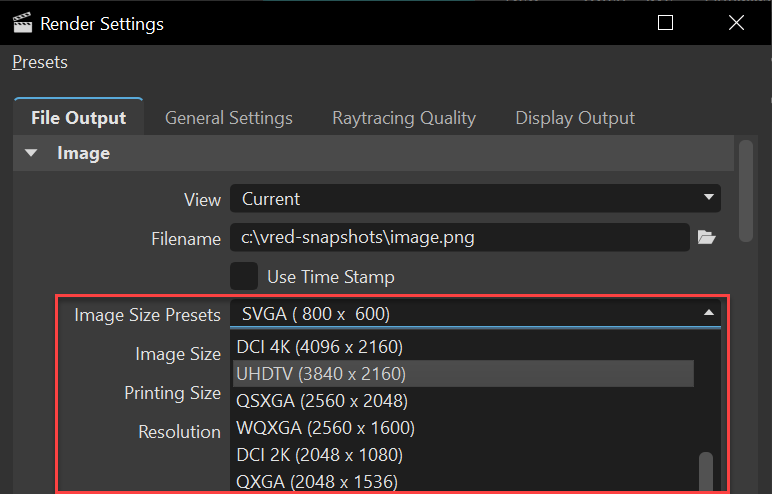Rendering
For rendering, we added support for translucent X-Rite AxF materials with or without surface roughness, made AgX Color Space our new tonemapper, and improved performance, as well as the Volume Scatter material by adding falloff attributes for controlling the fading out of Volume Scatter materials in X, Y, and/or Z. 4K UHDTV was also added to the File Output > Image section.
Video captions: With our efforts to increase productivity and visual quality, we implemented a new color space called AgX. You can access it in the camera Editor. While sRGB give out the colors correctly, but is not very dynamic, and ACES looks more dynamic but has a hue shift in some areas, like you can see here in this scene in the red and blue areas. AgX has a much better dynamic color representation and is giving out the colors correctly. You can also clearly see the differences in this scene, as well. So, AgX gives you a more consistent look of the colors and, therefore, also more control of your end result.
And also our brandnew volume render capability from the last version, has been improved in a performance increase of 15 to 30 percent in OpenGL. Plus, you can now control the falloff a Scatter volume and fade it in different directions. Also new in VRED 2025 is the support of translucent AxF XRite materials. These measured materials will give you so many new options to correctly visualize all sorts of translucent plastics. And additionally, we also implemented a new Surface Roughness to our Subsurface Scattering. This is very helpful when rendering translucent plastic with a rough surface instead of a glossy one. And we have many examples in industrial design and in automotive design, translucent materials are very often used, like here in the front lights, for example and for interior parts.
Thanks for watching the video!
Translucent AxF Material

VRED now supports translucent X-Rite AxF materials with or without surface roughness. This is particularly useful for colored translucent plastics with a clear or matte appearance, like those in the consumer product sector, as well as tail- and headlights, or decorative elements in the automotive sector. Their realistic representation and simulation can be particularly challenging, as color, reflection, refraction, light absorption, or volume scatter effects are often based on artistic impressions or cannot be represented in standard materials. The support of translucent AxF materials offers an ideal extension to deliver more physically accurate results and eliminates false assumptions in the material generation pipeline.
Please note, translucent AxF materials are only displayed correctly in raytracing. Furthermore, AxF measurements can be spectral. This, in turn, requires spectral rendering in VRED to accurately display colors.
AgX Color Space
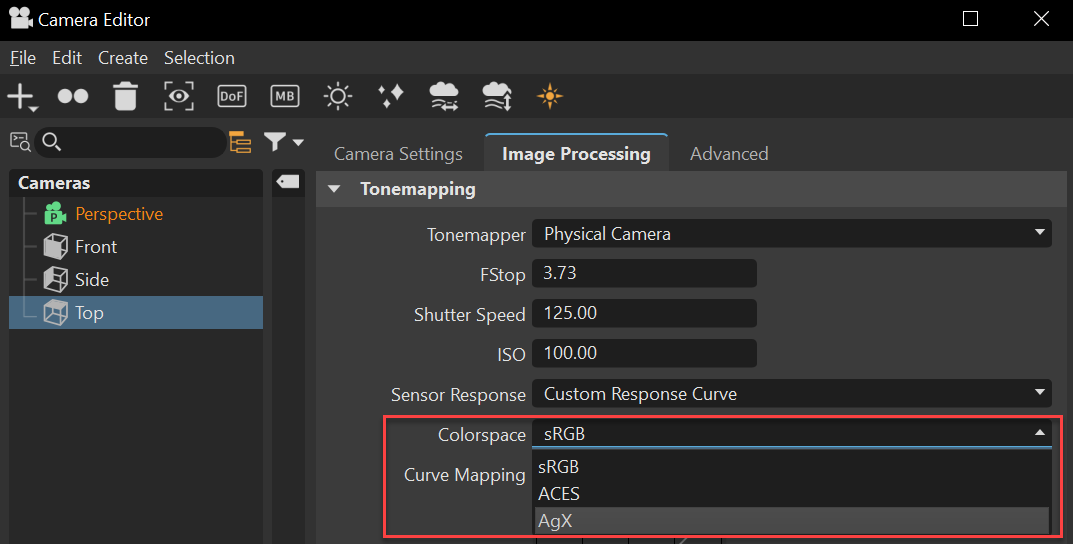
In the Camera Editor, we've added AgX to Color Space as our new tonemapper because it offers improved color handling in bright areas compared to ACES, where colors tend to shift their hue value and are too saturated. In AgX, bright colors move toward white, replicating the behavior of real cameras.
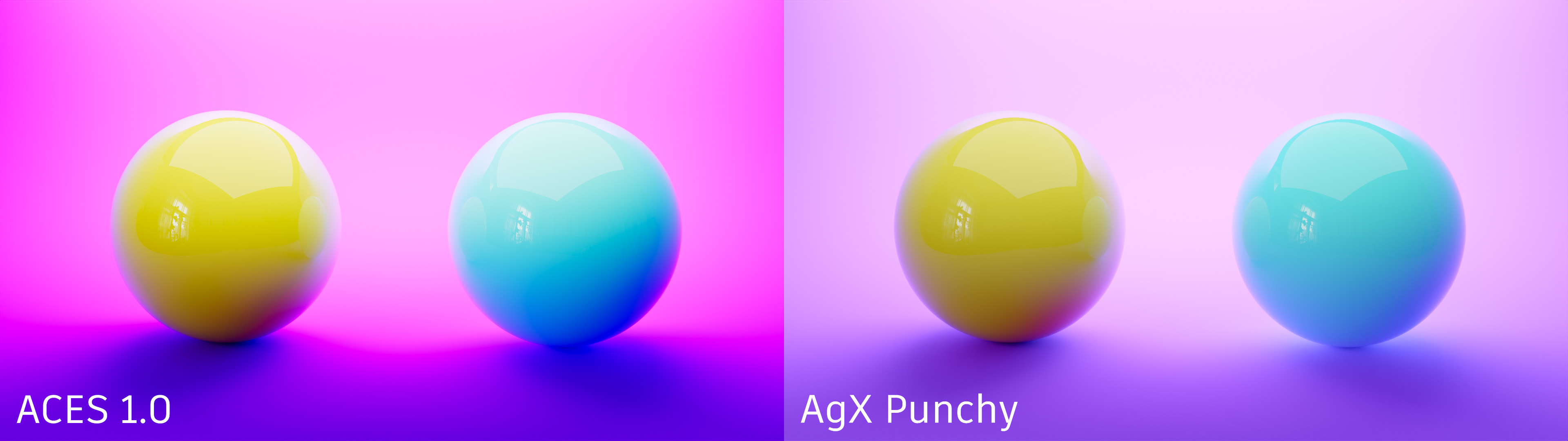
The following color sweep example, rendered in VRED, nicely illustrates the different hue shifts of the two tonemappers across the color spectrum.
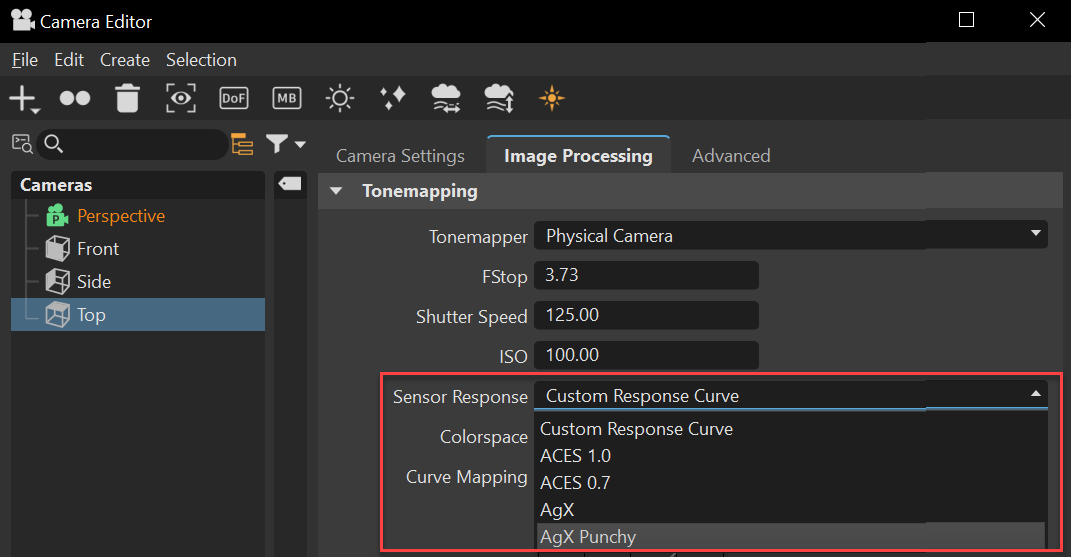
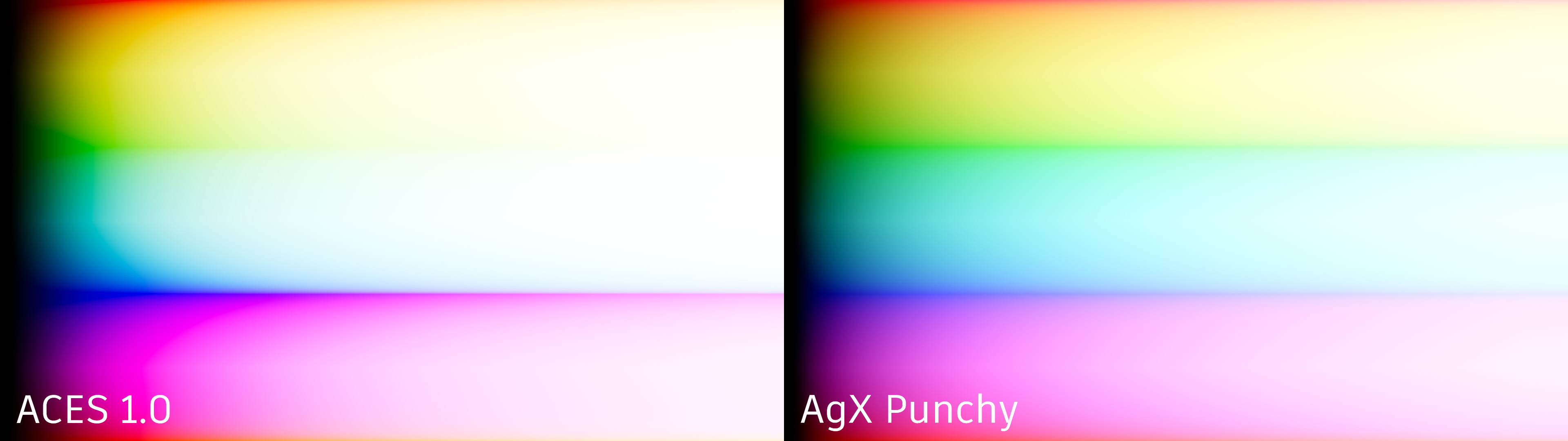
AgX has been included as a color space option in Reinhard RGB, Logarithmic RGB, Filmic, and Physical Camera tonemappers. Additionally, the Physical Camera tonemapper now features two new options: AgX and AgX Punchy.
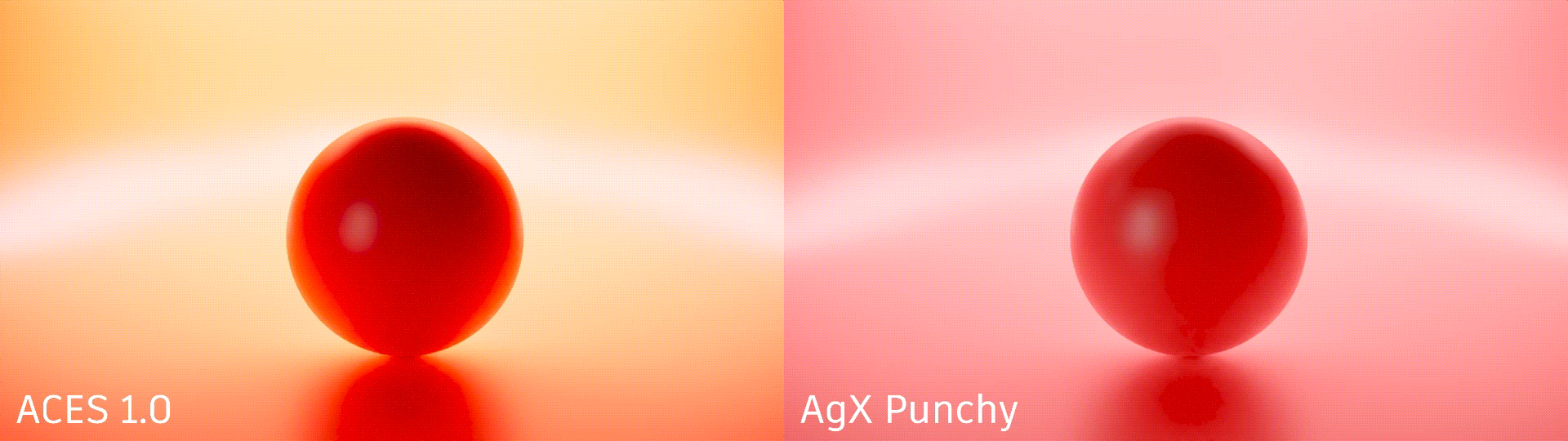
Scatter Volume Falloff
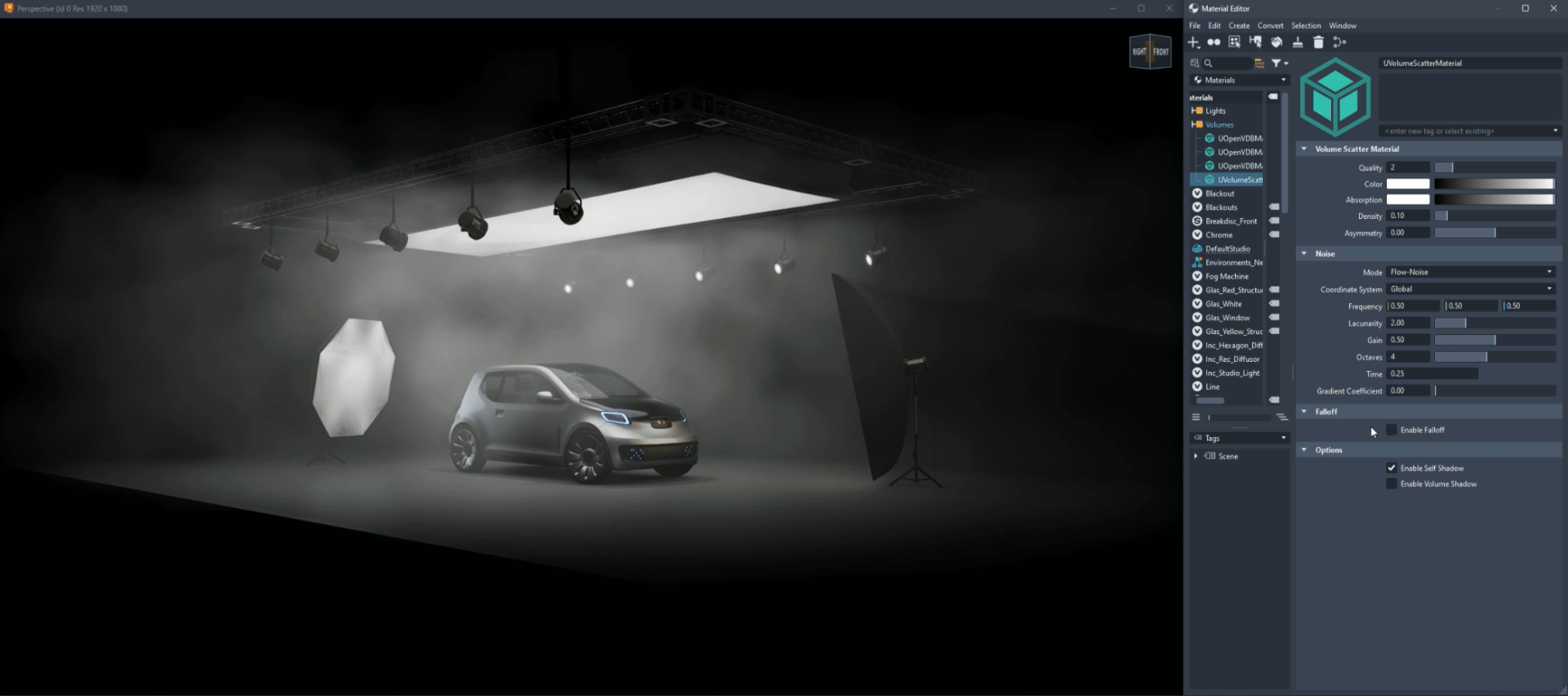
We've improved the Volume Scatter material by adding the Falloff attributes for controlling the fading out of Volume Scatter materials in X, Y, and/or Z. The scale value sets the amount of falloff of each direction. The gain increases the falloff rate.
Enable Falloff - Enables the falloff of the Volume Scatter material for a smoother transistion along its edges.
No Falloff Default Falloff Values 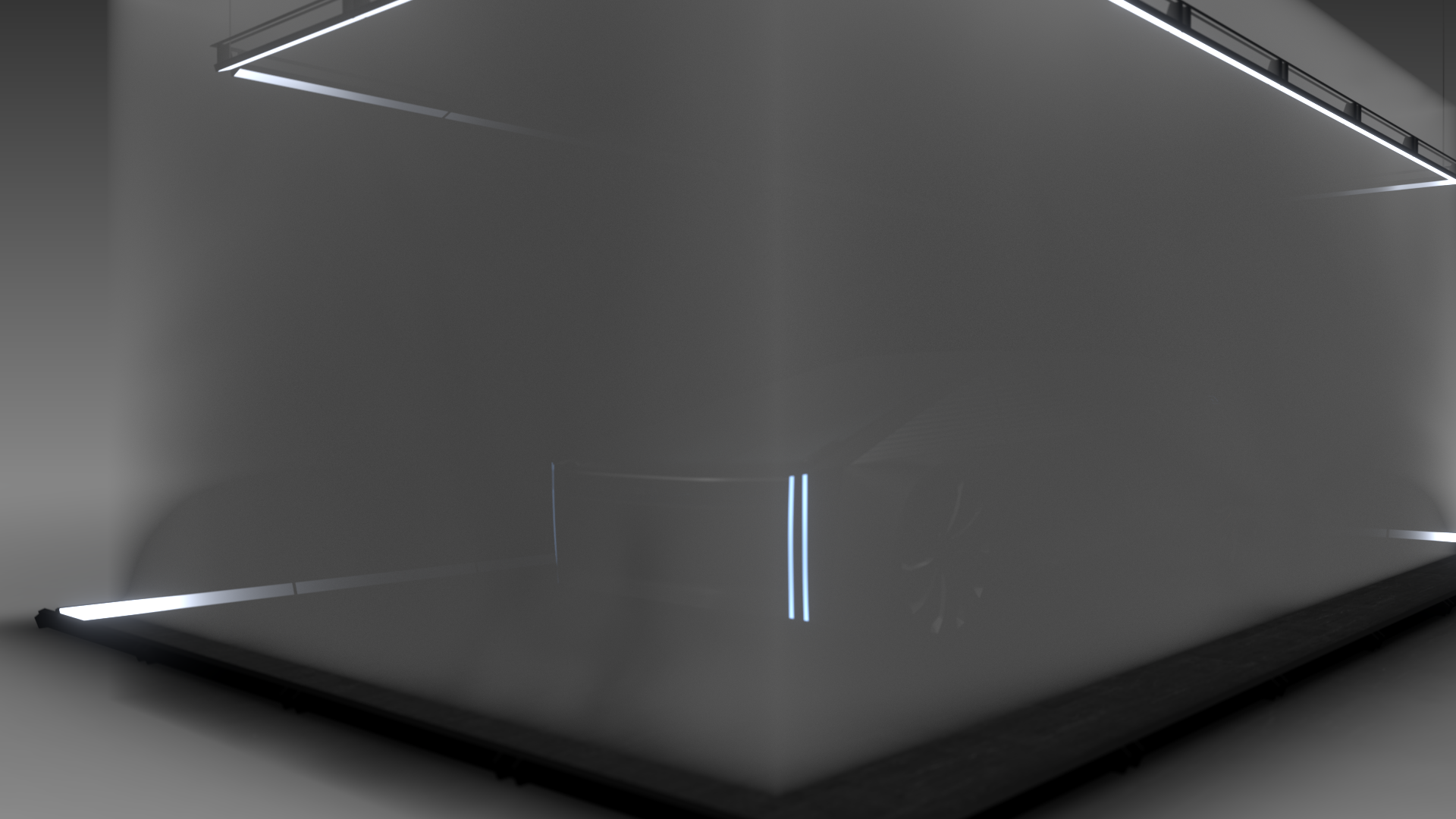
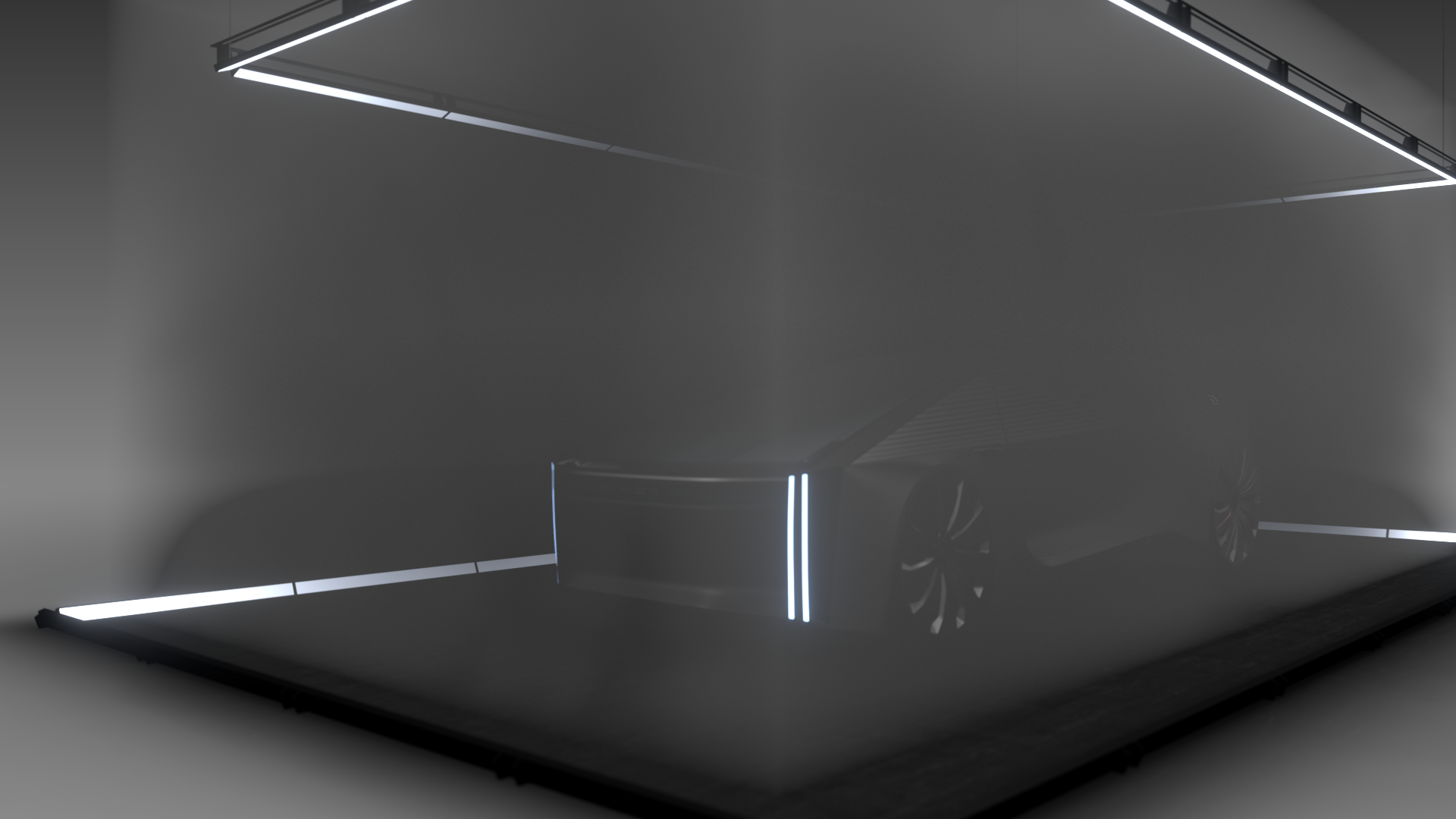
Offset - Only available once Enable Falloff is checked. Sets coordinates to control the position of the falloff origin using the X, Y, and Z fields. A value of -1 starts at the bottom of the given axis. A value of 1 starts at the top of the given axis.
Scale - Only available once Enable Falloff is checked. Sets the amount of falloff of each dimension using the X, Y, and Z fields. A value of 1 scales up the amount of falloff, resulting in less visible Volume Scatter material.
No Falloff Falloff Scaling for X/Y/Z = 0.50 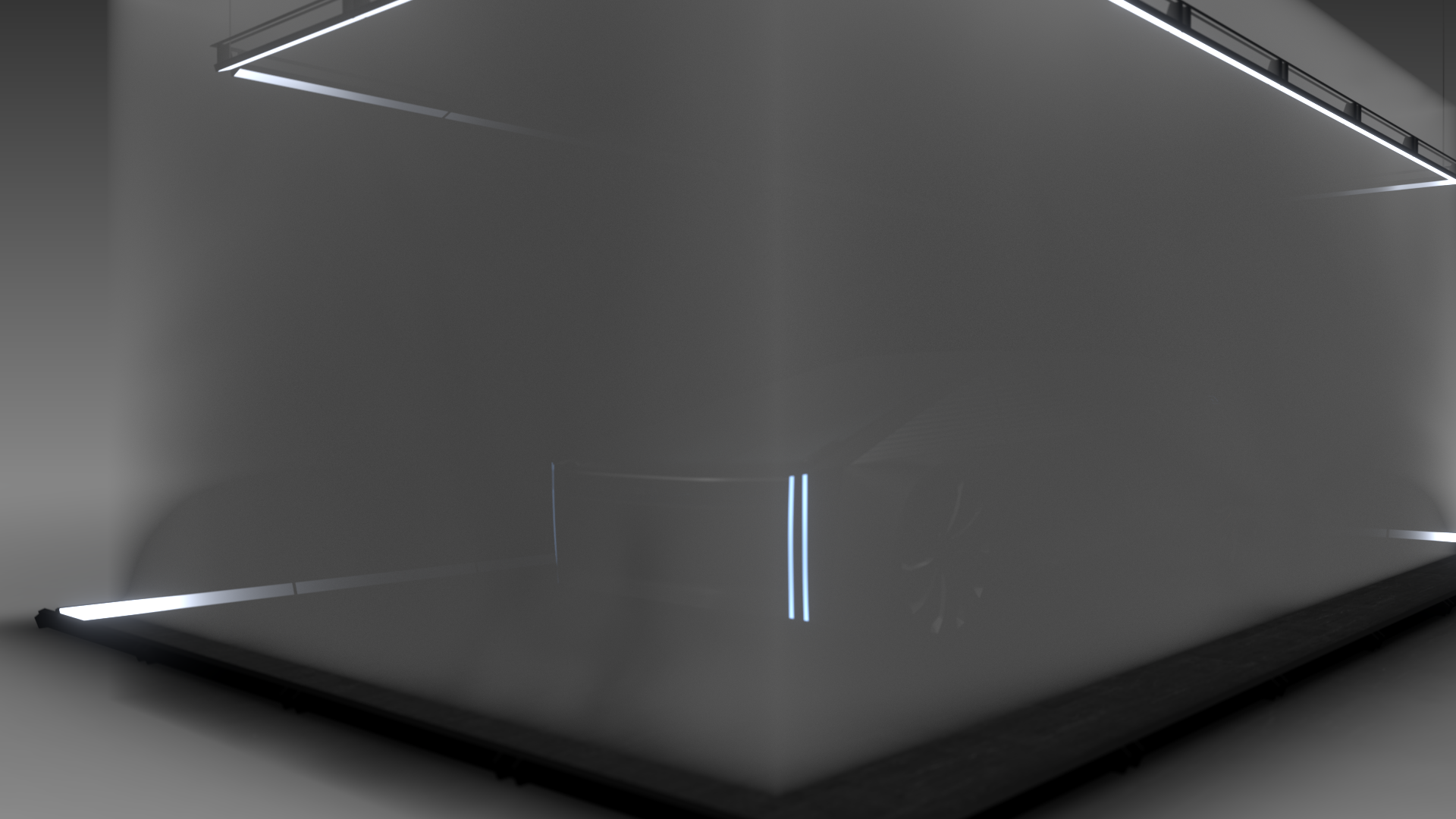
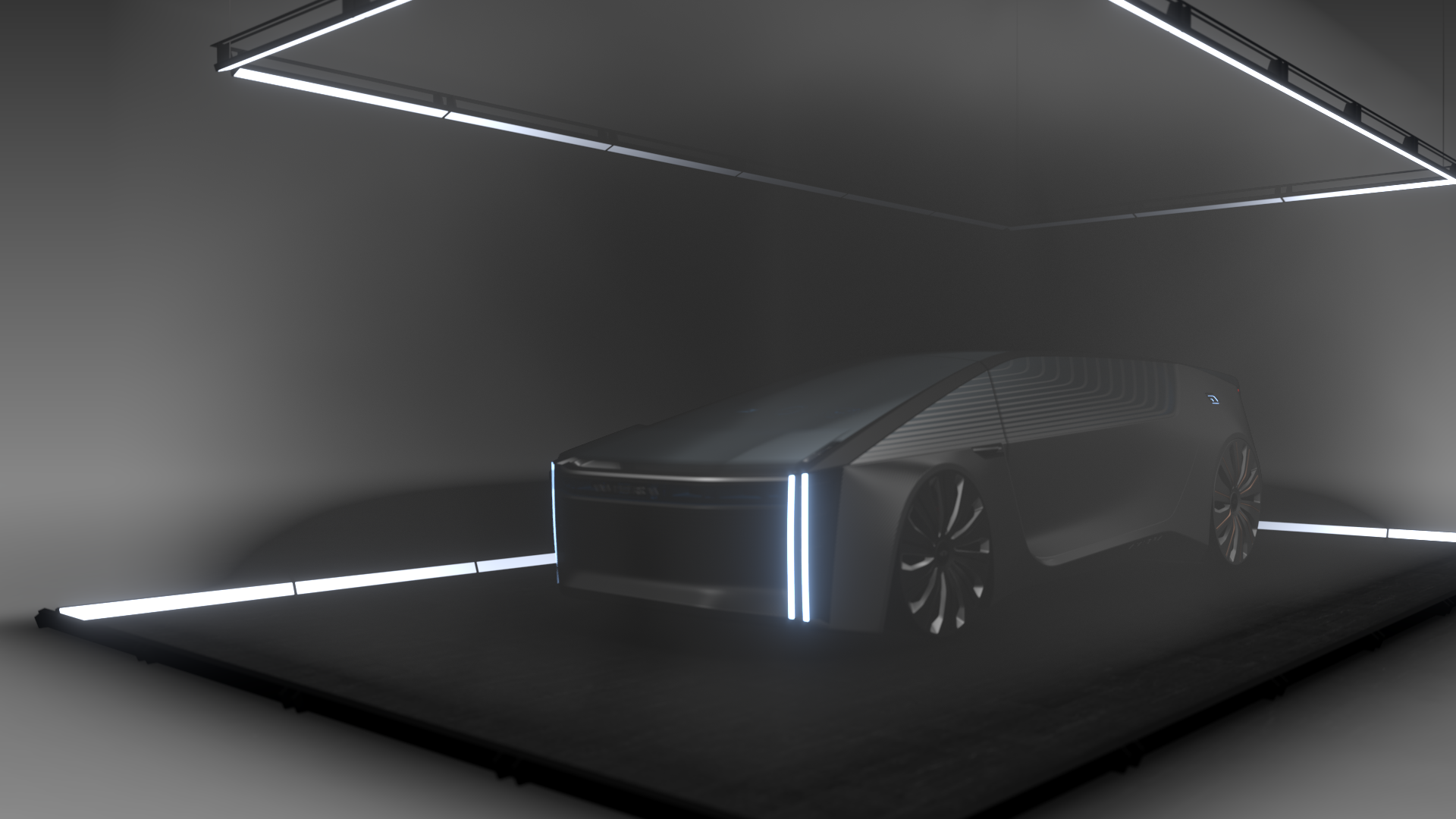
Gain - Only available once Enable Falloff is checked. Increases the falloff rate in different dimensions using the X, Y, and Z fields.
4K UHDTV
We've added a 4K option, UHDTV (3840 x 2160), to the Image Size Presets in the Render Settings > File Output > Image section.