View Object Security
Examine file, folder, Item, and custom object security through the context menu.
You must be an administrator to view object security.
Right-click on a file, folder, item, or custom object in Vault and select Details.
In the Details dialog box, select the Security tab.
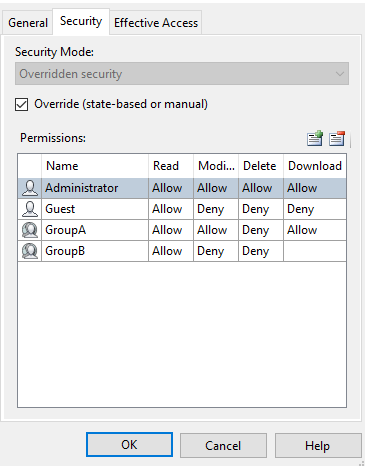
Security Mode
Shows the security precedence for the selected object.
Object-based security–is security that is derived from the object. This is the default option and is the only option available if no other security is defined.
Note: Items do not have object-based security.State-based security–is available when a state-based Access Control List (ACL) exists and is combined with object-based security.
Overridden security–is available when a state-based ACL is overriding object-based security, or when the administrator sets a manual override on the object.
Permissions The ACL shows which groups and users are granted access to the selected object, and their respective permissions.
Note: See Access Control Lists for more information.Effective Security At the bottom of the dialog, the Effective Security, which is the security currently in use by the object, is shown. In the example above, Override (state-based-or-manual) security is in effect.
Select the Effective Access tab to view user permissions for the object.

Security Type
Select a security type to see a user's effective permissions for that security mode. This is primarily useful when both object-based security and state-based security are applied, and the administrator wants to finder a user's effective permissions.
Note: Only individual user permissions can be viewed. Groups cannot be added on the Effective Access tab.Permissions
The permissions list on the Effective Access tab is empty by default. Add
 and remove
and remove  members to the list to view the type of access they have to the object under the selected security type. Change the security type to see how permissions are impacted.Note: The Effective Access tab is for viewing security permissions only. Adding and removing members does not change security permissions for the object. Permission changes must be performed on the Security tab.
members to the list to view the type of access they have to the object under the selected security type. Change the security type to see how permissions are impacted.Note: The Effective Access tab is for viewing security permissions only. Adding and removing members does not change security permissions for the object. Permission changes must be performed on the Security tab.