Configure How Many Log Files Are Displayed
Configure the number of console, server, and email logs retained on the Vault server.
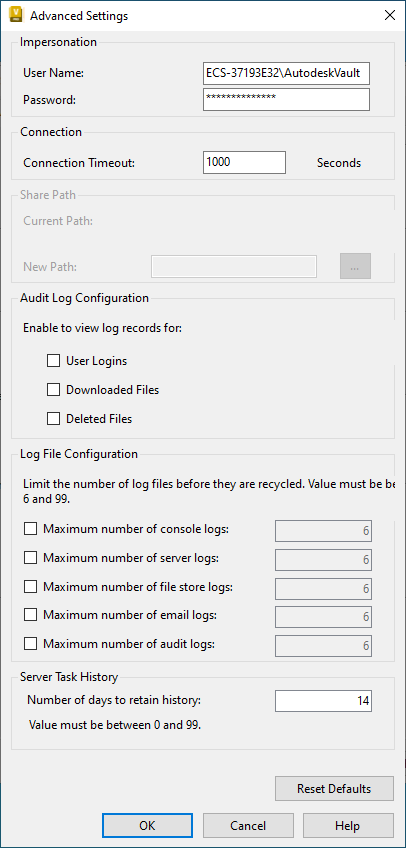
- In the ADMS console, select Tools > Administration.
- In the Global Settings dialog, select the Advanced Settings tab.
- Click Settings.
- In the Audit Log Configuration area, select whether to enable to view log records for tracking users logging into the Vault, files downloaded and deleted from the Vault.
- Select the check box for the log type for which you want to modify the display limit and enter a new value. The minimum and default value is 6 logs. The maximum number of logs per type is 99.
- Click OK to save your changes.