Chapter 03 - New Standard Folder/Edit Folder Datasheet
Introduction
Vault Data Standard replaces the default command New Folder 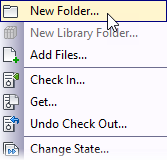 by the New Standard Folder... command
by the New Standard Folder... command  .
.
This command adds a customizable dialog, allows to use the Vault Numbering schemes for folder names, and runs extensible rules validating properties while editing.
Learning Objectives
- Learn how to activate Vault Numbering as a folder naming convention
- Learn how to add properties to the Dynamic Category Property grid
- Learn how to hide default Vault commands in the user interface
- Learn how to differentiate dialog behaviors for Create and Edit Mode
Exercises
- Exercise 1 - Add Properties to the Category Property Grid
- Exercise 2 - Enable Numbering for Project Folders
- Exercise 3 - Hide User Command “New Library Folder…”
See VDS Tutorial - Chapter 03.pdf for the full workflow documentation, including step-by-step instructions to complete all exercises.
Watch the YouTube Video Documentation - Vault Data Standard Tutorial - Chapter 03.