Chapter 07 - Extend Datasheets - Static Properties
Introduction
In Chapter 02, we already introduced the two areas of properties in Datasheets: The General Property area and the Dynamic Category Properties Grid.
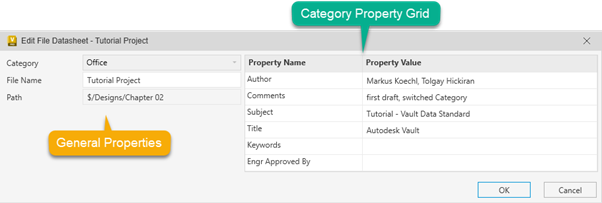
The grid of General Properties has static definitions, a label, and a content control bound to a Vault property, saved in the dialog definition file. The Dynamic Grid is an empty grid object that automatically adds labels and value fields through the selection of an entity (File, Folder, Custom Object) category. These two grids are the core elements in Create/Edit Datasheets (see the image before) and Datasheets in detail tabs:
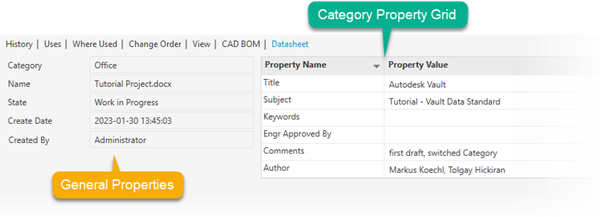
Learning Objectives
- Learn the basic structure of Datasheet definition files (*.xaml)
- Learn how to add a labeled text box to the general property section of a dialog or detail tab
- Learn how to display and validate a Vault property value in a text box
- Learn how to display and format a Vault property of type date/time
- Learn how to add a thumbnail view to Datasheets
- Learn how to link the visibility of controls to the context
- Learn how to create other Detail Tabs and Datasheets
- Learn the concept of assigning available space (width) to controls
Exercises
- Exercise 1 - Review Datasheet Definition Files
- Exercise 2 - Add another Label and Text Box
- Exercise 3 - Display Date/Time Values
- Exercise 4 - Display Boolean Value
- Exercise 5 - Add Thumbnail Image
- Exercise 6 - Custom Detail Tab
See VDS Tutorial - Chapter 07.pdf for the full workflow documentation, including step-by-step instructions to complete all exercises.
Watch the YouTube Video Documentation - Vault Data Standard Tutorial - Chapter 07.