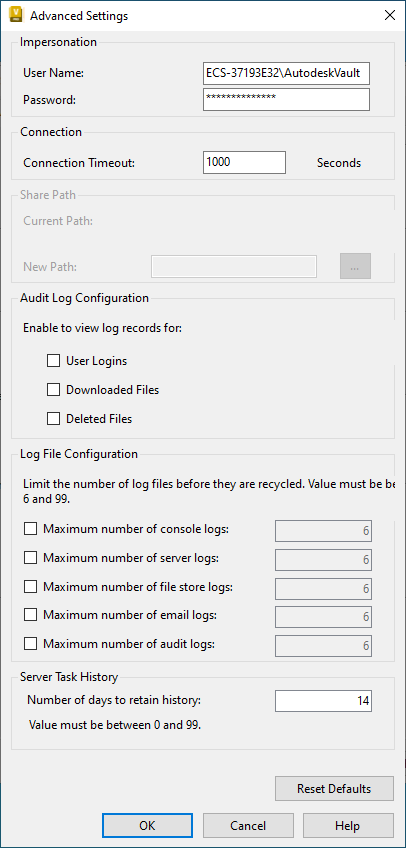Access Advanced Server Settings
Configure impersonation credentials, timeout limits, Share Paths, and log file preferences on the Advanced Settings dialog.
Select Tools > Administration.
In the Global Settings dialog box, select the Advanced Settings tab.
Click Settings.
The Advanced Settings dialog displays.