Copy Design Property Write Back Issues
While using Copy Design some file properties may not be updated due to property write back failure. Below is a list of error types that may appear during copy design.
| Error Type | Description |
| Success | (no message) |
| NotSupported | The file type isn't supported for properties update. |
| AccessError | You don't have access to update the file. |
| CorruptionError | The copied file is corrupted. |
| ProviderNotFound | The file type isn't supported for properties update. |
| Error | File properties can't be updated. |
A warning is displayed when properties cannot be updated or are missing on files. If the properties are not needed then you can ignore the warning.
Warning message: "Some properties could not be updated for the copied files."
There are mappings between Vault properties and the file properties. Copy Design attempts to synchronize properties but the action fails if the property does not exist on the files in Vault (Vault property mappings are set to Create = "No").
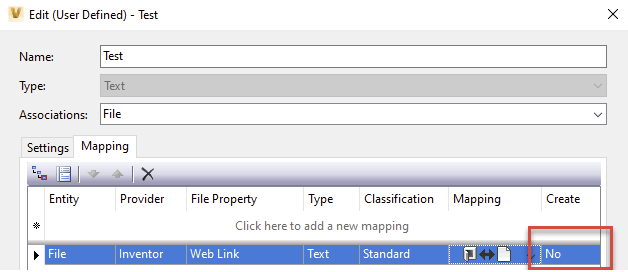
To resolve the property update failure warning:
- Use templates that have all the required file properties to create files.
- Set the property mappings to Create = "Yes" for the required properties.
Note: If you do not want to add a specific property to the copied file (for example, property is specific to the assembly files and the copied file is a drawing) create a separate category for that type of files that is not linked to that property.