Copy Design – Select Numbering Schemes
Select Numbering Schemes to set which naming schemes are valid for use in your copy design configuration. You can also set the default numbering scheme.
Note: See Create Numbering Schemes for more information on creating and customizing numbering schemes.
-
Note: If you are not already logged in, you are prompted to log into a vault. Enter your credentials and click OK.
In the toolbar, click Options > Numbering Scheme > Configure
 to open the Numbering Schemes dialog.
to open the Numbering Schemes dialog.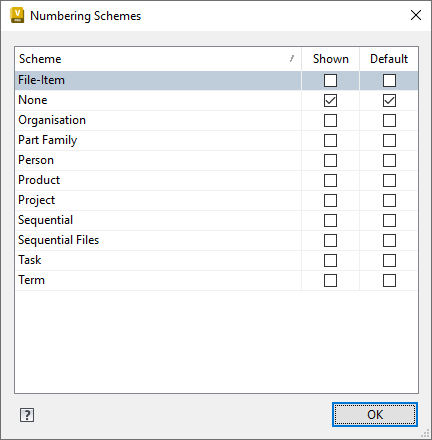
Select the Shown check box for any numbering scheme you want to display as a view button in the Numbering Schemes Panel.
Select the Default check box to set a Numbering Scheme as the default setting.
Click OK.