Phase 1–Validate Backup and Test Migration
Autodesk recommends that every Vault upgrade start with a validated backup.
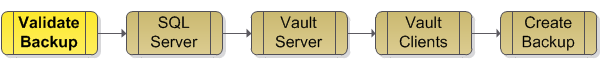
The following procedure for testing the upgrade is the preferred method for validating a backup.
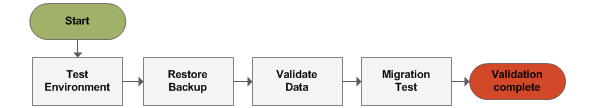
Test Environment
The best practice is to perform a test upgrade of the Vault server on a machine that is similar to the production server. A test upgrade provides confidence that the backup is valid and identifies potential pitfalls with no impact on the production environment. Following is an overview of test environment benefits.
If a test environment similar to production is not attainable, a low cost alternative is virtual machines like VMWare or Virtual PC from Microsoft. Virtual machines lack many of the benefits outlined above but are far better than not performing a backup and migration validation.
Restore Backup
Use the Vault server application to restore the production backup in the test environment.
Migration Timeout
If the migration stops because of a timeout error, the following steps will help resolve the issue. In the ADMS Console look in the Console log for today’s date and search for ‘timeout’. If a timeout error is found, perform the following steps.
Look in the ADMS log file to determine if the cause is a timeout:
C:\ProgramData\Autodesk\VaultServer\Filestore\ADMSConsoleLog-YYYYMMDD.txt
Search the log file from the bottom up for ‘timeout.’ If a timeout error is found with a time stamp matching the time of the stopped migration, perform the following steps:
On the Vault server, open Windows Explorer and navigate to C:\Program Files\Autodesk\ADMS Product 20__\Server\Web\Services.
Create a backup copy of the Web.config file.
Open the Web.config file with Notepad and look for the following line:
<timeouts connection=”120” defaultCommand=”360” longCommand=”1800” />
Note: The values may be different from those shown.Double the existing values for defaultcommand and longcommand.
Note: If the defaultCommand value is set higher than 1000, increase the executionTimeout value to an equal or higher value. This is found on the following line: <httpRuntime maxRequestLength=”51200” executionTimeout=”1000” />.Save the Web.config file.
Open the ADMS console.
Perform one of the following sets of tasks:
If a yellow bang symbol appears next to a Vault, right click the vault and select migrate.
If no yellow symbol appears, close ADMS console and perform a build-to-build migration with the following steps:
Open a command prompt and navigate to the installed location of Connectivity.ADMSConsole.exe.
Run ADMS b2bmigrate operation in command line mode:
Example: Connectivity.ADMSConsole.Exe -Ob2bmigrate -VUadministrator -VPadmin_password -DBUsql_user -DBPsql_password Replace admin_password with the appropriate administrator password for the -VP switch.
The last two command line parameters, –DBU and –DBP, are required only if the sa password is not the default password.
Validate Restored Data
Verify the filestore and databases are complete and that the restored environment is operational. Use a client to verify the content and the Vault server application to verify the configuration.
Migration Test
Apply the processes detailed in this paper to the test environment. Using the test environment provides a safe option to experience the migration process and discover unexpected hurdles. Although this process takes time it can, in the long run, save time and stress by avoiding impact to the production environment.