Thin Client Enhancements
Learn about the enhancements made to the Thin Client.
Expand all/Collapse all
Expand or collapse rows in a tree view on the File (Uses and Where Used tabs) and Items (Where Used and BOM) details page.
- Click the Collapse all icon in the tree view action bar to collapse all the rows to view only the top-level node.
- Click the Expand all icon in the tree view action bar to expand the collapsed rows (parent rows with children) so that all rows are displayed in a tree view.
![]()
Expand all Children/Collapse all Children
To expand the collapsed rows in a tree view, hover over the parent row and click the ellipses icon (…). Select "Expand all Children" to display all the child rows. Similarly, to collapse the expanded rows, select "Collapse all Children".
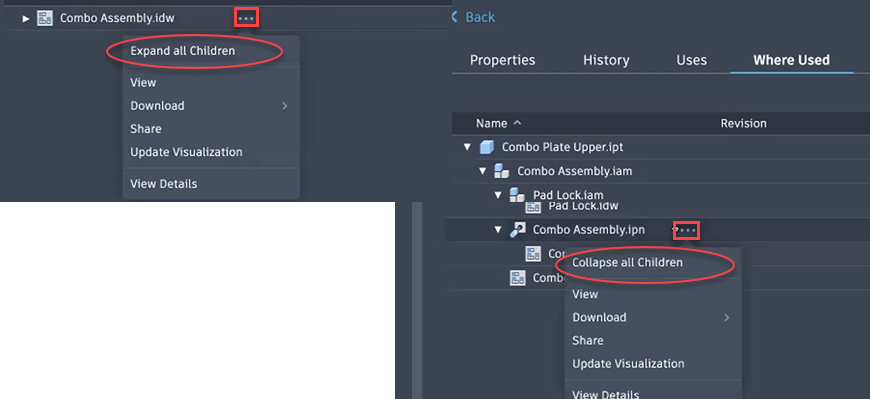
For more information, see Thin Client - The Interface.