Administration Enhancements
Check out the new capabilities and enhancements available for administration in this release.
Client Configuration
As an administrator, you can now centrally manage and deploy basic configuration settings such as grid view, saved search, and shortcuts on the client machines. These are the default distributed settings configured when users access their system. Users can copy or modify the distributed settings locally to optimize their tasks and improve efficiency.
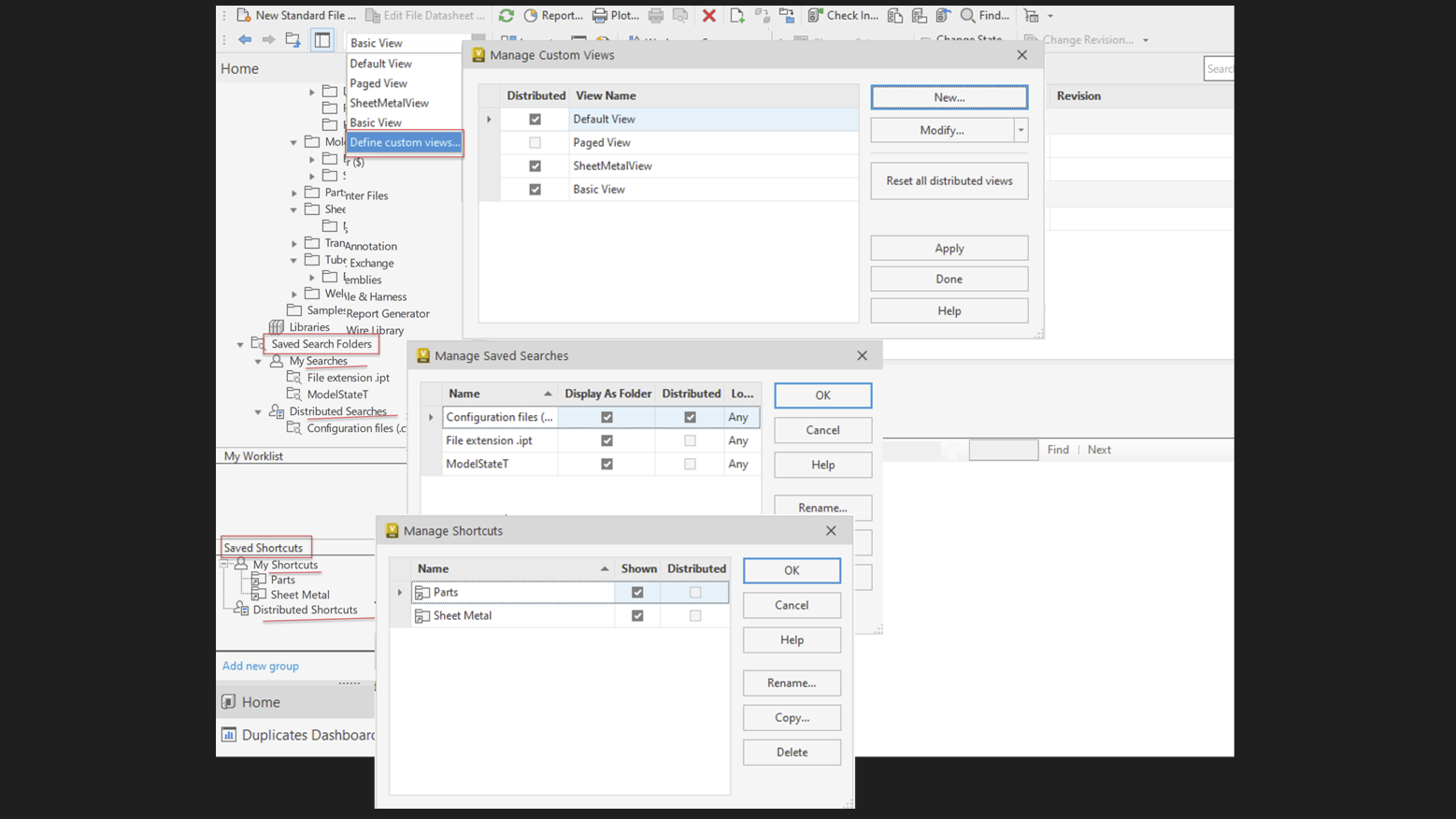
- Available in Vault Professional and Vault Office only.
- You must have an "Administrator" or "Configuration Administrator" role to manage and deploy client configuration settings.
Distributed Views
This is the initial view deployed when the user accesses the system. As an administrator, you can:
- Copy or modify the distributed view.
- Rename the distributed view.
- Delete the distributed view.
For more information, see Customize the View and Manage Custom Views.
Distributed Searches
This is the initial search criteria deployed when the user accesses the system. As an administrator, you can:
- Copy the distributed saved search folder.
- Rename the distributed saved search folder.
- Delete the distributed saved search folder.
For more information, see Save a Search and Manage Saved Searches.
Distributed Shortcuts
This is the default shortcut deployed when the user accesses the system. As an administrator, you can:
- Copy the distributed shortcut.
- Rename the distributed shortcut.
- Delete the distributed shortcut.
For more information, see Manage Shortcuts.
File Store Validation
Added the capability to choose the option not to run the file store validation during backup.
For more information, see Back Up or Restore a Vault.
User Management
User and Group Count Display
You can now view the total count and the number of selected users (and groups) in the User and Group Management dialog. The count is based on the displayed number of users and groups.
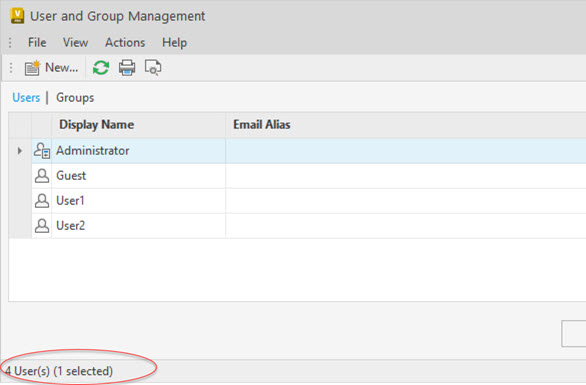
Resize Add Groups Dialog
You can now adjust the size of the "Add Group" dialog to avoid scrolling through the extensive list of groups.
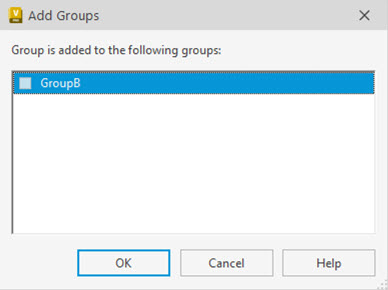
"Created By" System Property Mapping
Previously, there was no mapping available for "Created By" system property. We've now added "Vault to File" mapping for this property in the latest release. You can leverage this mapping to get the Created By property directly into file properties. You can also map this property to multiple property source providers.
PDF Property Management
A new PDF property provider is added to manage PDF file properties in Vault.
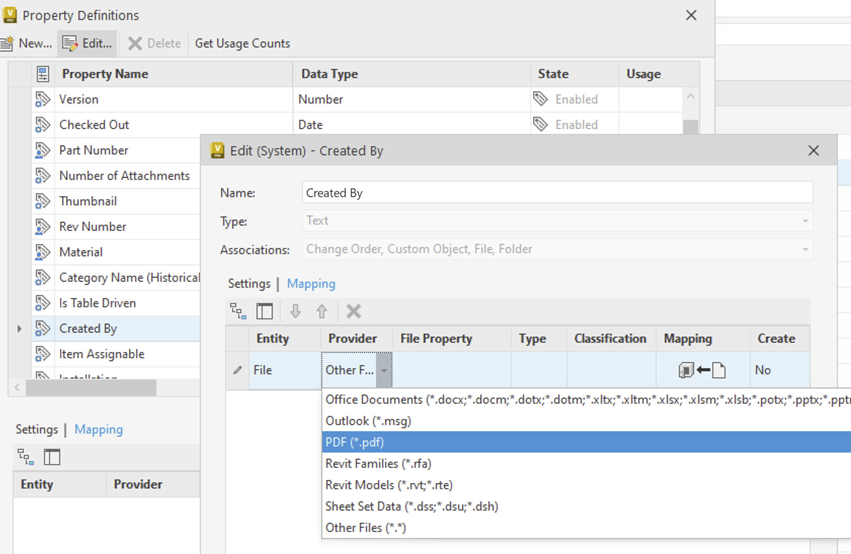
You can:
- Create PDF property mapping.
- Modify PDF properties in Vault.
The PDF property is also available when using Copy Design.
For more information, see Map Properties.