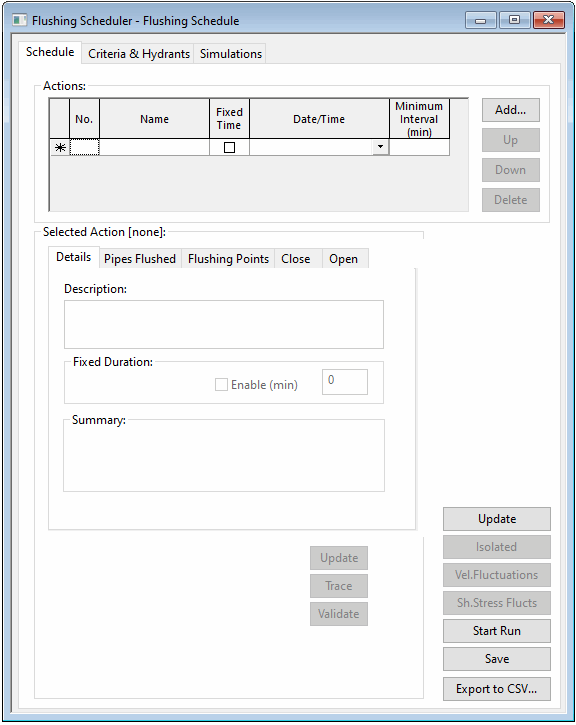The flushing schedule object is used when carrying out a flushing simulation. The flushing schedule contains a sequence of actions to be used for cleaning a water distribution network by flushing the pipes with water.
The flushing schedule actions are viewed and edited in the Flushing Scheduler. The scheduler provides an interactive design view to support the design and evaluation of the schedule.
The scheduler contains the following pages:
- Schedule page: lists the sequence of actions that make up the flushing schedule. Each action consists of details of flushing points, pipes being flushed, valves to be closed, and valves to be opened.
- Criteria & Hydrants page: specifies criteria to be used to evaluate the effectiveness of flushing actions, defines hydrant characteristics of flushing points, and sets display controls for viewing on the GeoPlan.
- Simulations page: allows specification of a flushing simulation and base simulation, enabling the flushing schedule to be viewed and validated against a network interactively.
The scheduler is opened by double-clicking a Flushing Schedule object in a Flushing Schedule Group in the Model Group window.
Show image