This page of the SQL dialog is used to set up a grid of the query results. You can export the resultant grid to a comma separated variable file which you can load into a spreadsheet application such as Microsoft Excel.
The page is opened by clicking the Grid tab on the SQL dialog.
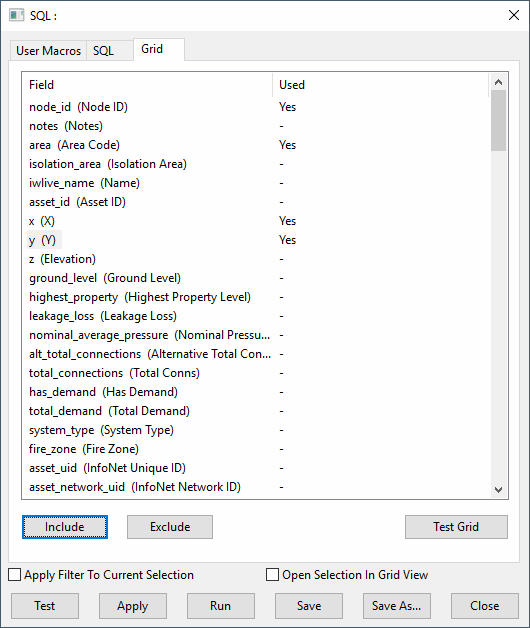
| Item | Description | ||||
|---|---|---|---|---|---|
| Fields list |
|
||||
| Include | Includes the field currently highlighted in the Field column. | ||||
| Exclude | Excludes the field currently highlighted in the Field column. | ||||
| Test Grid | Shows the results of the query on the grid (if any). For details of the grid, see Results grid widow (SQL query results). | ||||
| Other controls | See SQL dialog. |