Specifies the start point of the second extension line.
Supported platforms: Windows only
Signature
VBA:
object.ExtLine2StartPoint
- object
-
Type: DimAngular
The object this property applies to.
Property Value
Read-only: No
Type: Variant (three-element array of doubles)
A 3D coordinate representing the start point of the second extension line.
Remarks
The ExtLine1StartPoint and ExtLine2StartPoint properties are equal to the FirstEndPoint and SecondEndPoint parameters from the AddDimAngular method. The extension lines are originally drawn from the FirstEndPoint and SecondEndPoint locations to the intersection of the dimension line. AutoCAD draws the dimension line as an arc between the extension lines.
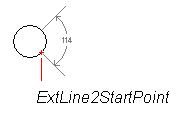
Examples
VBA:
Sub Example_ExtLine2StartPoint()
' This example creates an angular dimension. It then changes
' the location of the ExtLine2StartPoint.
Dim dimObj As AcadDimAngular
Dim angVert(0 To 2) As Double
Dim FirstPoint(0 To 2) As Double
Dim SecondPoint(0 To 2) As Double
Dim TextPoint(0 To 2) As Double
' Define the dimension
angVert(0) = 0#: angVert(1) = 5#: angVert(2) = 0#
FirstPoint(0) = 1#: FirstPoint(1) = 7#: FirstPoint(2) = 0#
SecondPoint(0) = 1#: SecondPoint(1) = 3#: SecondPoint(2) = 0#
TextPoint(0) = 3#: TextPoint(1) = 5#: TextPoint(2) = 0#
' Create the angular dimension in model space
Set dimObj = ThisDrawing.ModelSpace.AddDimAngular(angVert, FirstPoint, SecondPoint, TextPoint)
ZoomAll
MsgBox "The current value of ExtLine2StartPoint is " & dimObj.ExtLine2StartPoint(0) & ", " & dimObj.ExtLine2StartPoint(1) & ", " & dimObj.ExtLine2StartPoint(2), vbInformation, "ExtLine2StartPoint Example"
' Change the start point of the second extension line
FirstPoint(0) = 1: FirstPoint(1) = 4: FirstPoint(2) = 0
dimObj.ExtLine2StartPoint = FirstPoint
dimObj.Update
' Return the start point of the second extension line
' Note that the return value is a Variant
Dim retPnt As Variant
retPnt = dimObj.ExtLine2StartPoint
MsgBox "The new value of ExtLine2StartPoint is " & dimObj.ExtLine2StartPoint(0) & ", " & dimObj.ExtLine2StartPoint(1) & ", " & dimObj.ExtLine2StartPoint(2), vbInformation, "ExtLine2StartPoint Example"
End Sub
Visual LISP:
(vl-load-com)
(defun c:Example_ExtLine2StartPoint()
;; This example creates an angular dimension. It then changes
;; the location of the ExtLine2StartPoint.
(setq acadObj (vlax-get-acad-object))
(setq doc (vla-get-ActiveDocument acadObj))
;; Define the dimension
(setq AngleVertex (vlax-3d-point 0 5 0)
FirstPoint (vlax-3d-point 1 7 0)
SecondPoint (vlax-3d-point 1 3 0)
TextPoint (vlax-3d-point 3 5 0))
;; Create the angular dimension in model space
(setq modelSpace (vla-get-ModelSpace doc))
(setq dimObj (vla-AddDimAngular modelSpace AngleVertex FirstPoint SecondPoint TextPoint))
(vla-ZoomAll acadObj)
(setq extLineStartPoint (vlax-safearray->list (vlax-variant-value (vla-get-ExtLine2StartPoint dimObj))))
(alert (strcat "The current value of ExtLine2StartPoint is " (rtos (nth 0 extLineStartPoint) 2) ", "
(rtos (nth 1 extLineStartPoint) 2) ", "
(rtos (nth 2 extLineStartPoint) 2)))
;; Change the start point of the second extension line
(setq FirstPoint (vlax-3d-point 1 4 0))
(vla-put-ExtLine2StartPoint dimObj FirstPoint)
(vla-Update dimObj)
;; Return the start point of the second extension line
;; Note that the return value is a Variant
(setq retPnt (vlax-safearray->list (vlax-variant-value (vla-get-ExtLine2StartPoint dimObj))))
(alert (strcat "The new value of ExtLine2StartPoint is " (rtos (nth 0 retPnt) 2) ", "
(rtos (nth 1 retPnt) 2) ", "
(rtos (nth 2 retPnt) 2)))
)