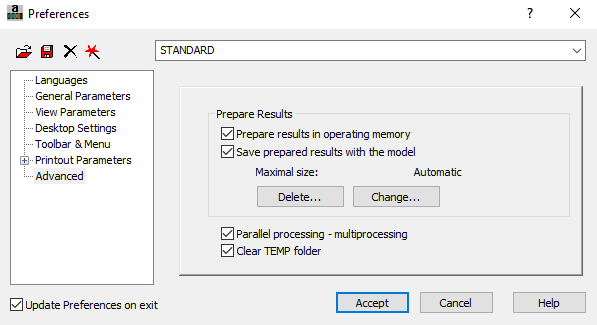In either plates/shells or volumetric structure types, select Analysis > Prepare Results for defining result preparation for map display.
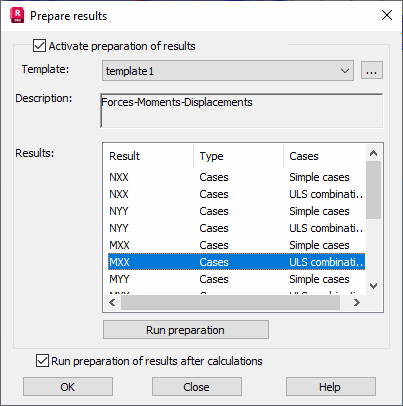
The dialog includes the following information:
- A template name.
- A short template description.
- A list of results to be calculated.
There are four standard templates with basic result sets available.
To calculate results, click Run preparation or activate the Run preparation of results after calculations option. When calculations of a structure model complete, result preparations will start automatically.
You can create user defined templates for preparing results. To start defining a new template, click (...). The Composition of Template for Result Preparation dialog opens.
Preparation of Results is designed for great structure models when large resources are required to obtain results. It is possible to prepare results beforehand when work does not require intensive processor and memory usage.
Results can be prepared in Robot as well as in the external application used for that purpose.
The difference in the time for accessing obtained results is visible in the display of maps for planar or volumetric structures. If results are prepared (buffered) while presenting maps, it is not required to recalculate values for maps, but only to redraw the structure.
The option to toggle default preparation of results for the display of maps is available in the Preferences dialog on the Advanced tab.
To assure the correct functioning of the "Prepare result" module, it is required to check the "Prepare results in operating memory" and "Parallel processing - multiprocessing" checkboxes in Tools/Preferences/Advanced.
To provide availability of generated results straight after opening the file, it is necessary to turn on the "Save prepared result with the model" option in Tools/Preferences/Advanced and save the file with .rtd extension.
It is highly recommended to check all checkboxes in Tools/Preferences/Advanced to ensure correct functioning of the 'Prepare results' module, as shown below.