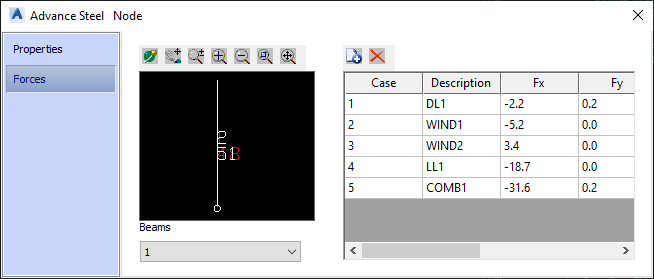Use values of internal forces to perform code checking of connections.
To transfer a model with structural analysis results from Robot, select the Export with calculation results option in the Integration with Autodesk Advance Steel dialog. It results in creating nodes in the transferred model in Advance Steel. These nodes contain information about supports, releases, and internal forces from Robot. In Advance Steel, use values of internal forces to perform code checking of connections.
To view the node information, right-click the node mark (in the following image, in the red box) and select Advance Properties from the context menu.

In the Node dialog, the Properties tab contains information about supports and releases.
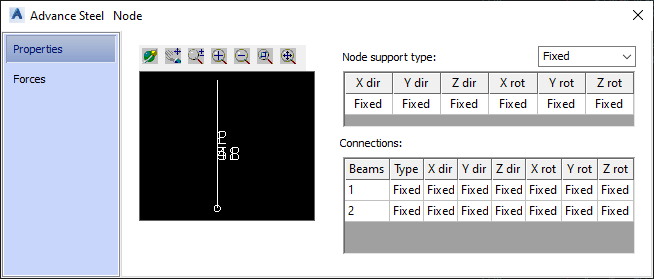
The Forces tab displays values of internal forces.