Zapoznaj się z nowo utworzonym interfejsem API w kontekście modelowania analitycznego.
- Korzystaj ze swobody modelowania analitycznego pozwalającej na odzwierciedlenie poszczególnych decyzji projektowych dotyczących elementów konstrukcyjnych oraz całych systemów budynków/konstrukcji.
- Twórz analityczne reprezentacje dowolnych typów konstrukcji.
- Twórz spójne modele analityczne umożliwiające wykonywanie zadań analizy konstrukcyjnej na podstawie modeli programu Revit.
- Wykonuj w pełni dwukierunkowy proces roboczy za pomocą oprogramowania do analizy i przechwytuj wprowadzone w ramach tego modyfikacje modelu.
- W razie potrzeby chroń model analityczny przed nieoczekiwanymi zmianami.
- Twórz wiele modeli analitycznych odzwierciedlających różne typy i konfiguracje analiz.
- Korzystaj z łatwego modelowania analitycznego, takiego jak w dedykowanym oprogramowaniu do analizy konstrukcyjnej, w połączeniu z możliwościami platformy BIM pozwalającymi na współpracę i obsługę parametryczną.
Elementy programu Revit z nowym interfejsem API
Nowe klasy interfejsu API
AnalyticalElement — reprezentuje klasę bazową dla wszystkich obiektów analitycznych. Zastępuje AnaltyicalModel.
-
Transform GetTransform () - Returns the transform which reflects Analytical Element orientation.
-
AnalyzeAs AnalyzeAs - This represents the Analyze As parameter assigned to Analytical Element.
-
Reference GetReference (AnalyticalModelSelector selector) - Returns a reference to a given curve within the Analytical Element.
-
ElementId MaterialId - Defines the Material Id for the Analytical Element.
AnalyticalMember — reprezentuje element liniowy w modelu analitycznym konstrukcji. Zastępuje AnalyticalModelStick i AnalyticalModelColumn.
-
AnalyticalMember Create(Document aDoc,Curve curve) - Method which creates a new instance of an Analytical Member within the project.
-
AnalyticalStructuralRole StructuralRole - The structural role assigned to the Analytical Member.
-
Curve GetCurve () - Returns the curve of the Analytical Member.
-
void SetCurve(Curve curve) - Sets the curve for the Analytical Member. This method disconnects elements from other analytical elements (if the end nodes are in the same position).
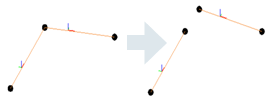
If the user wants to move the corner, and keep the connection, there are other ways for achieving that such as ElementTransformUtils.moveElements.
-
bool IsValidCurve(Curve curve) - Verifies if the curve is valid for an Analytical Member.
-
void FlipCurve() - Flips the ends of the Analytical Member.
-
StructuralSectionShape StructuralSectionShape - The structural section shape of the Analytical Member (read only).
-
ElementId SectionType - The id of the type from the structural family assigned to the Analytical Member.
-
double CrossSectionRotation - Cross-section rotation of the Analytical Member.
-
AnalyticalPanel Create(Document aDoc, CurveLoop curveLoop) - Method which creates a new instance of an Analytical Panel within the project.
-
CurveLoop GetOuterContour() - Returns the Curve Loop that defines the geometry of the Analytical Surface element.
-
bool IsCurveLoopValid(CurveLoop profile) - Checks if curve loop is valid for Analytical Panel.
- Aby zmodyfikować geometrię panelu analitycznego, należy użyć struktury SketchEditScope. Rozszerzono ją o nową metodę:
-
void StartWithNewSketch(ElementId elementId) - Starts a sketch edit mode for an element which, at this moment, doesn't have a sketch.
-
- Inny sposób edycji geometrii:
-
void SetOuterContour(CurveLoop outerContour) - Sets the Curve Loop that defines the geometry of the Analytical Surface element.
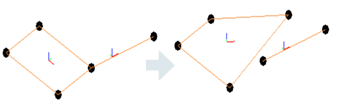
-
Podobnie jak w przypadku AnalyticalMember, ustawienie konturu dla panelu analitycznego spowoduje przerwanie połączenia z innymi elementami analitycznymi. Jeśli użytkownik chce przesunąć narożnik i zachować połączenie, istnieją inne sposoby na osiągnięcie tego celu, takie jak ElementTransformUtils.moveElements.
-
- Aby zmodyfikować geometrię panelu analitycznego, należy użyć struktury SketchEditScope. Rozszerzono ją o nową metodę:
-
ISet<ElementId> GetAnalyticalOpeningsIds() - Returns the Analytical Openings Ids of the Analytical Panel.
-
ElementId SketchId - Sketch associated to this Revit element.
-
AnalyticalStructuralRole StructuralRole - Structural role assigned to the Analytical Panel.
-
AnalyticalOpening Create(Document doc, CurveLoop curveLoop, ElementId panelId) - Method which creates a new instance of an Analytical Opening within the project.
-
CurveLoop GetOuterContour () - Returns the Curve Loop that defines the geometry of the Analytical Surface element.
-
bool IsCurveLoopValidForAnalyticalOpening(CurveLoop loop, Document aDoc, ElementId panelId) - Checks if curve loop is valid for Analytical Opening.
- Aby zmodyfikować geometrię otworu analitycznego, należy użyć struktury SketchEditScope.
- Inny sposób modyfikacji geometrii otworu analitycznego:
-
void SetOuterContour(CurveLoop outerContour) - Sets the Curve Loop that defines the geometry of the Analytical Surface element.
-
-
ElementId PanelId - ElementId of the host Analytical Panel.
-
ElementId SketchId - Sketch associated to this Revit element.
AnalyticalToPhysicalAssociationManager — zarządza skojarzeniami między elementami analitycznymi i fizycznymi. Wcześniej elementy były kojarzone automatycznie i użytkownik nie miał nad nimi kontroli (nie można było zmodyfikować skojarzenia). Dzięki temu nowemu rozwiązaniu można edytować skojarzenie. Obsługiwane jest skojarzenie 1-1. Elementy nie mogą być częściami wielu skojarzeń jednocześnie.
-
AnalyticalToPhysicalAssociationManager GetAnalyticalToPhysicalAssociationManager(Document doc) Returns the AnalyticalToPhysicalAssociationManager for this document.
-
void AddAssociation(ElementId analyticalElementId, ElementId physicalElementId) - Adds a new association between an analytical element and a physical element.
-
void RemoveAssociation(ElementId elementId) - This method will remove the association for the element with the given ElementId.
-
ElementId GetAssociatedElementId (ElementId elementId) - Returns id of the element which is associated with the given ElementId.
-
bool HasAssociation(ElementId id) - Verifies if the element has already defined an association.
-
AnalyticalNodeData GetAnalyticalNodeData ( Element element) - Returns AnalyticalNodeData associated with this element, if it exists.
-
AnalyticalNodeConnectionStatus GetConnectionStatus () - Returns the Connections Status for an Analytical Node.
Połączenia analityczne (AnalyticalLinks), warunki podparcia (BoundaryConditions) i obciążenia (Loads) zostały migrowane, aby współdziałały z nowymi elementami. Powiązany z nimi interfejs API w większości przypadków pozostaje taki sam. Wprowadzono kilka ulepszeń w zakresie obciążeń.
-
LineLoad.Create(Document aDoc,ElementId hostElemId, XYZ forceVector1, XYZmomentVector1, LineLoadType symbol).
-
LineLoad.Create(Document aDoc,ElementId hostElemId, int curveIndex, XYZ forceVector1, XYZ momentVector1, Structure.LineLoadType symbol).
-
LineLoad.IsValidHostId(Document doc, ElementId hostElemId).
-
AreaLoad.IsValidHostId(Document doc, ElementId hostElemId).
-
AreaLoad.Create(Document doc, ElementId hostElemId, XYZ forceVector1, AreaLoadType symbol).
-
PointLoad.Create(Document doc, ElementId hostElemId, AnalyticalElementSelector selector, XYZ forceVector, XYZ momentVector, AreaLoadTyp symbol).
-
PointLoad.IsValidHostId(Document doc, ElementId hostElemId).
Przykłady
Tworzenie elementu AnalyticalMember
using (Transaction transaction = new Transaction(document, "Create Analytical Member"))
{
transaction.Start();
//create curve which will be assigned to the analytical member
Line line = Line.CreateBound(new XYZ(0, 0, 0), new XYZ(5, 0, 0));
//create the AnalyticalMember
AnalyticalMember analyticalMember = AnalyticalMember.Create(document, line);
analyticalMember.StructuralRole = AnalyticalStructuralRole.StructuralRoleBeam;
transaction.Commit();
}
Tworzenie panelu analitycznego
using (Transaction transaction = new Transaction(revitDoc, "Create Analytical Panel"))
{
transaction.Start();
//create the curveLoop for the AnalyticalPanel element
CurveLoop profileloop = new CurveLoop();
profileloop.Append(Line.CreateBound(new XYZ(1, 1, 0), new XYZ(2, 1, 0)));
profileloop.Append(Line.CreateBound(new XYZ(2, 1, 0), new XYZ(2, 2, 0)));
profileloop.Append(Line.CreateBound(new XYZ(2, 2, 0), new XYZ(1, 2, 0)));
profileloop.Append(Line.CreateBound(new XYZ(1, 2, 0), new XYZ(1, 1, 0)));
//create the AnalyticalPanel
analyticalPanel = AnalyticalPanel .Create(revitDoc, profileloop);
transaction.Commit();
}
Dodawanie nowego skojarzenia między elementem fizycznym a analitycznym
using (Transaction trans = new Transaction(doc, "AddAssociationBetweenPhysicalAndAnalyticalElements"))
{
trans.Start();
ElementId analyticalElementId = ContextualAnalyticalModel.Utilities.GetSelectedObject(activeDoc, "Please select analytical element");
ElementId physicalElementId = ContextualAnalyticalModel.Utilities.GetSelectedObject(activeDoc, "Please select physical element");
//gets the AnalyticalToPhysicalAssociationManager for the current document
AnalyticalToPhysicalAssociationManager analyticalToPhysicalManager = AnalyticalToPhysicalAssociationManager.GetAnalyticalToPhysicalAssociationManager(doc);
if (analyticalToPhysicalManager == null)
return Result.Failed;
//creates a new association between physical and analytical elements
analyticalToPhysicalManager.AddAssociation(analyticalElementId, physicalElementId);
trans.Commit();
}
Edycja obwiedni dla panelu analitycznego za pomocą struktury SketchEditScope
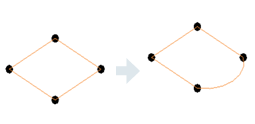
// Start a sketch edit scope
SketchEditScope sketchEditScope = new SketchEditScope(document, "Replace line with an arc");
sketchEditScope.StartWithNewSketch(analyticalPanel.Id);
using (Transaction transaction = new Transaction(document, "Modify sketch"))
{
transaction.Start();
//replace a boundary line with an arc
Line line = null;
Sketch sketch = document.GetElement(analyticalPanel.SketchId) as Sketch;
if (sketch != null)
{
//find first line in the sketch profile
…..
}
// Create arc
XYZ normal = line.Direction.CrossProduct(XYZ.BasisZ).Normalize().Negate();
XYZ middle = line.GetEndPoint(0).Add(line.Direction.Multiply(line.Length / 2));
Curve arc = Arc.Create(line.GetEndPoint(0), line.GetEndPoint(1), middle.Add(normal.Multiply(20)));
// Remove element referenced by the found line.
document.Delete(line.Reference.ElementId);
// Model curve creation automatically puts the curve into the sketch, if sketch edit scope is running.
document.Create.NewModelCurve(arc, sketch.SketchPlane);
transaction.Commit();
}
sketchEditScope.Commit(new FailurePreproccessor());
Przesuwanie węzła analitycznego i zachowywanie połączenia
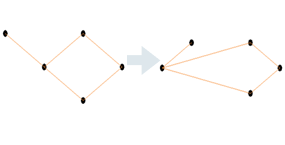
// Create Analytical Panel
AnalyticalPanel analyticalPanel = CreateAnalyticalPanel.CreateAMPanel(document);
// Create the connected Analytical Member
AnalyticalMember analyticalMember = CreateAnalyticalMember.CreateMember(document);
// Select the node
Reference eRef = activeDoc.Selection.PickObject(ObjectType.PointOnElement , "Select an Analytical Node");
// Move the Analytical Node using ElementTransformUtils
using (Transaction transaction = new Transaction(document, "Move node with ElementTransformUtils"))
{
transaction.Start();
ElementTransformUtils.MoveElement(document, eRef.ElementId, new XYZ(-5, -5, 0));
transaction.Commit();
}
Pobieranie punktów konturu powierzchni analitycznej
private List<XYZ> GetSurfaceContourPoints( Document doc, ElementId elementId )
{
// Create point list, get list of curves from analytical model
List<XYZ> contourPoints = new List<XYZ>();
AnalyticalModel analyticalModel = (doc.GetElement(elementId) as AnalyticalModel);
IList<Curve> curves = analyticalModel.GetCurves(AnalyticalCurveType.RawCurves);
// Iterate over curves and make the desired processing
…...
return contourPoints;
}
private List<XYZ> GetSurfaceContourPoints( Document doc, ElementId elementId )
{
// Create point list, get list of curves from analytical model
List<XYZ> contourPoints = new List<XYZ>();
AnalyticalPanel analyticalPanel = (doc.GetElement(elementId) as AnalyticalPanel);
CurveLoop outerContour = analyticalPanel.GetOuterContour();
// Iterate over curves and make the desired processing
…...
return contourPoints;
}
Pobieranie skojarzonego elementu analitycznego dla elementu fizycznego
AnalyticalElement GetAnalyticalElement(Element physicalElement)
{
AnalyticalElement analyticalElement = null;
Document document = element.Document;
AnalyticalToPhysicalAssociationManager assocManager = AnalyticalToPhysicalAssociationManager.GetAnalyticalToPhysicalAssociationManager(document);
if (assocManager != null)
{
ElementId associatedElementId = assocManager.GetAssociatedElementId(physicalElement.Id);
if (associatedElementId != ElementId.InvalidElementId)
{
Element associatedElement = document.GetElement(associatedElementId);
if (associatedElement != null && associatedElement is AnalyticalElement)
{
analyticalElement = associatedElement as AnalyticalElement;
}
}
}
return analyticalElement;
}
Tworzenie warunków podparcia liniowego
W przypadku poprzedniego rozwiązania:
private BoundaryConditions CreateLineBC(Element hostElement)
{
Document createDoc = hostElement.Document.Create;
// use Document.NewLineBoundaryConditions Method
BoundaryConditions createdBC =
createDoc.NewLineBoundaryConditions(hostElement.GetAnalyticalModel(), 0, 0, 0, 0, 0, 0, 0, 0);
return createdBC;
}
W przypadku nowego rozwiązania:
private BoundaryConditions CreateLineBC(Element hostElement)
{
Document createDoc = hostElement.Document.Create;
// use Document.NewLineBoundaryConditions Method
AnalyticalElement analyticalElement = GetAnalyticalElement(hostElement);
BoundaryConditions createdBC =
createDoc.NewLineBoundaryConditions(analyticalElement, 0, 0, 0, 0, 0, 0, 0, 0);
return createdBC;
}