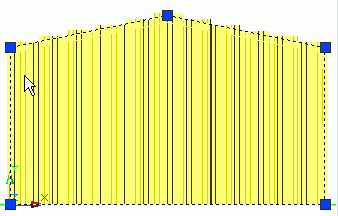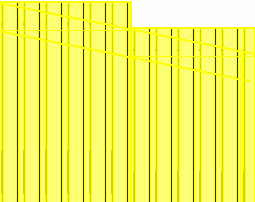The Section Tab
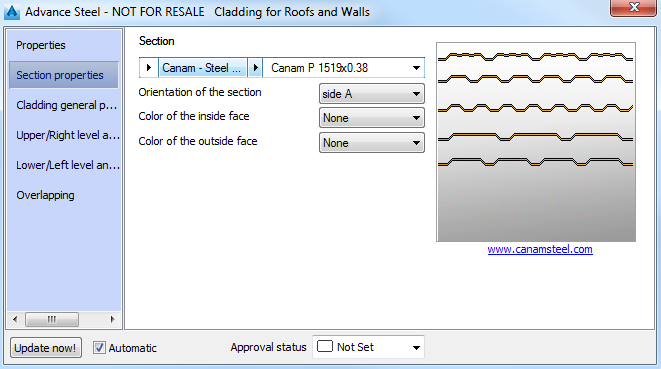
| Section class | Selects the section type for the cladding profiles. |
| Section | Selects the section size for the cladding profiles. |
| Orientation of the section | Selects the cladding profile orientation. The section is rotated with 180º. |
The Cladding General Properties Tab
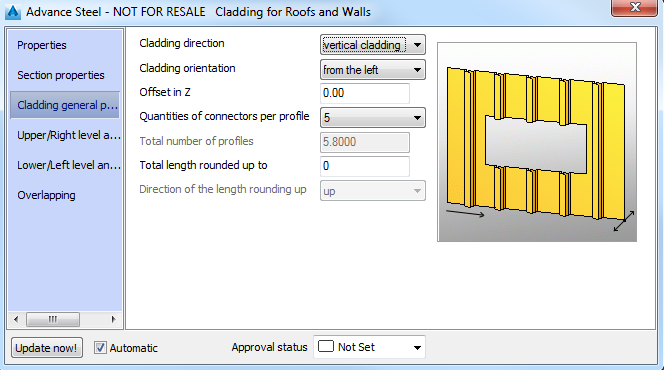
| Cladding direction | Defines the cladding direction. |
| Cladding orientation | Selects the cladding orientation. From the top or from the bottom (for a horizontal cladding) From the left or from the right (for a vertical cladding). |
| Offset in Z | Moves the cladding in the Z direction. |
| Quantities of connectors per profile | Select the quantity for 1 profile for 1 support beam. Advance Steel calculates the total quantity by multiplying this value by the number of cladding profiles and the number of support beams for the cladding area. |
The Level and Offset Tabs - Upper / Right and Lower / Left
On these tabs, you can set the cladding shape at the upper or lower levels.
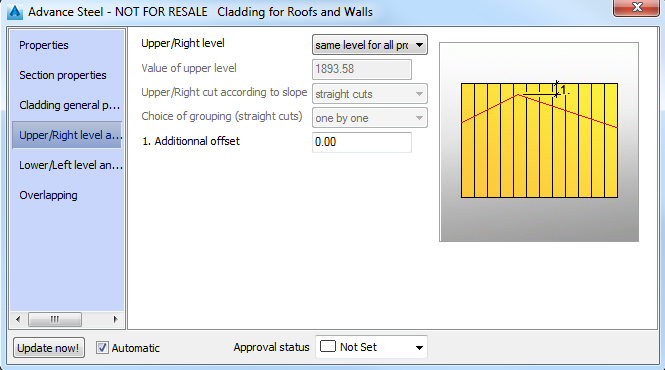
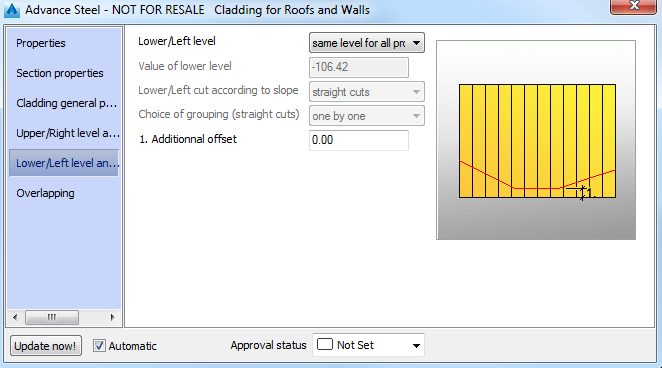
Examples:
| Upper level | Same level for all profiles All the cladding profiles are aligned at the same level, according to the slope.
|
| Upper cut according to slope | The cladding profiles can be cut straight or along the slope.
|
| Choice of grouping (only for straight cuts) | Select the number of profiles to be cut straight. |
| 1. Additional offset | The cladding profiles overlap the area. The offset can be positive, negative or equal to zero. |
| Total length rounded up to | Displays the calculated length + the "additional offset" rounded to a total length " rounded up" to the next value. |
The Overlapping Tab
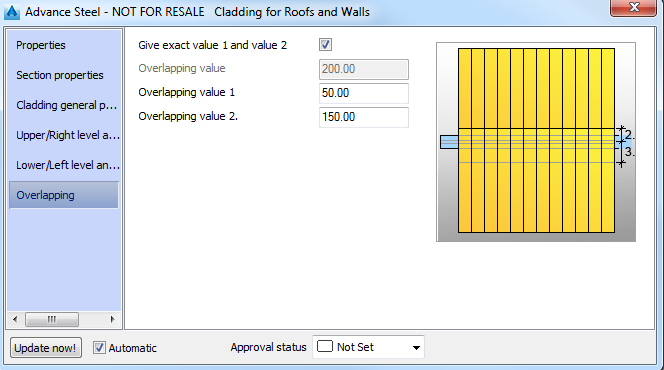
If the cladding profiles overlap, the overlapping can be set by one or two values. The overlapping values can be positive, negative or equal to zero.