On this tab of the properties dialog box, you can set the clearances between the beams.
![]()
|
1. Distance web |
Defines the distance between the webs of the two beams. |
|
2. Distance flange, inner |
Defines the cope distance to the inner side of the floor beam flange. |
|
3. Distance flange, side |
Defines the distance between the outer side of the floor beam flange and the processed beam. |
|
4. Radius |
Defines the radius at the cope corner. |
|
Cut parallel |
If selected, the secondary beam is cut perpendicularly; otherwise, it creates a cut parallel to the main beam. |
|
Alignment |
Select the cope alignment. |
|
Align |
The secondary beam is cut parallel to the main beam. 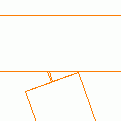
|
|
Perpendicular |
The secondary beam is cut perpendicular. 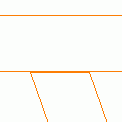
|
|
Orientation |
Select the cope orientation. |
|
Horizontal |
The cope is aligned horizontally. 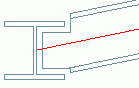
|
|
Sloped |
The cope is aligned according to the secondary beam slope. 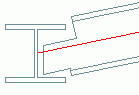
|
|
Corner finish |
Different corner finishes are available: convex, concave, and straight. Then the corner size is set. Select none for a rectangular stiffener plate. |
|
Corner position |
Select where to create the corner finish: Top and bottom - corner finishes are created at the top and bottom side of the secondary beam. Top - a corner finish is created at the top side of the secondary beam. Bottom - a corner finish is created at the top side of the secondary beam. |
|
5. Corner size |
Defines the corner size. |