Learn how to shrink or enlarge polygonal plates.
To shrink or enlarge polygon plates, you need to select one or more plates and enter a dimension. A negative value shrinks the plate, while a positive value enlarges the plate.
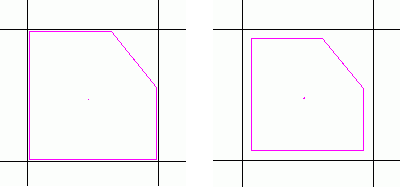
Access the command
On the Objects tab  Plates panel, click
Plates panel, click
 (Shrink / expand poly plate).
(Shrink / expand poly plate).
Command line: _AstM4CommPlatesShrink
Shrink polygon plates
- On the Objects tab
 Plates panel, click
Plates panel, click
 (Shrink / expand poly plate).
(Shrink / expand poly plate).
- Select one or more plates to shrink and press <Enter>.
- On the command line, input a negative value to shrink the plates.
- Press <Enter>.
The plate edges move in a perpendicular direction by the entered dimension.
Enlarge polygon plates
- On the Objects tab
 Plates panel, click
Plates panel, click
 (Shrink / expand poly plate).
(Shrink / expand poly plate).
- Select one or more plates to enlarge and press <Enter>.
- On the command line, input a positive value to enlarge the plates. Press <Enter>.
- The plate edges move in a perpendicular direction by the entered dimension.