On this tab of the beam properties dialog box, you can select the beam representation type in the model.
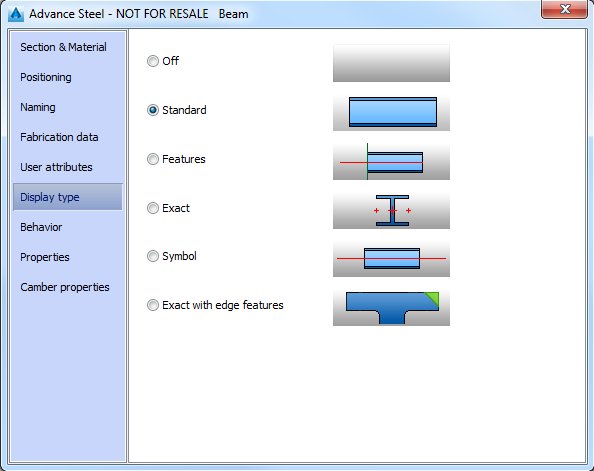
An Advance beam can be displayed in five representation styles:
| Display type | Beam | Description |
|---|---|---|
| Standard |
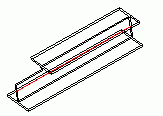
|
Section edges and insertion axes of the beam. |
| Features |
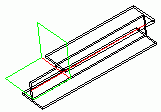
|
Section edges and processing objects. |
| Exact |
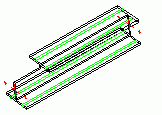
|
Section edges and gauge lines, crosses on end points of the insertion axis and four reference points in the start and end plane. |
| Symbol |
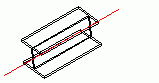
|
Insertion axis and a small part of the beam in the center. |
| Exact with edge features |
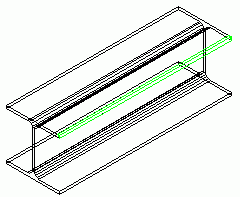
|
Section edges and edge processing objects. |
In each representation type, the beam has different grip points:
| Display type | Beam | Description |
|---|---|---|
| Standard |
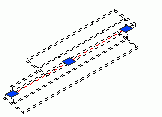
|
End point insertion axis, reference point in beam center. |
| Features |
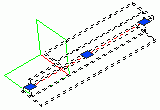
|
Grip points to change the processing. |
| Exact |
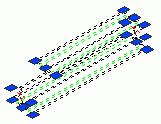
|
Reference and corner points of the beam. |
| Symbol |
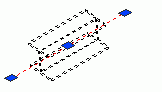
|
See standard representation type. |