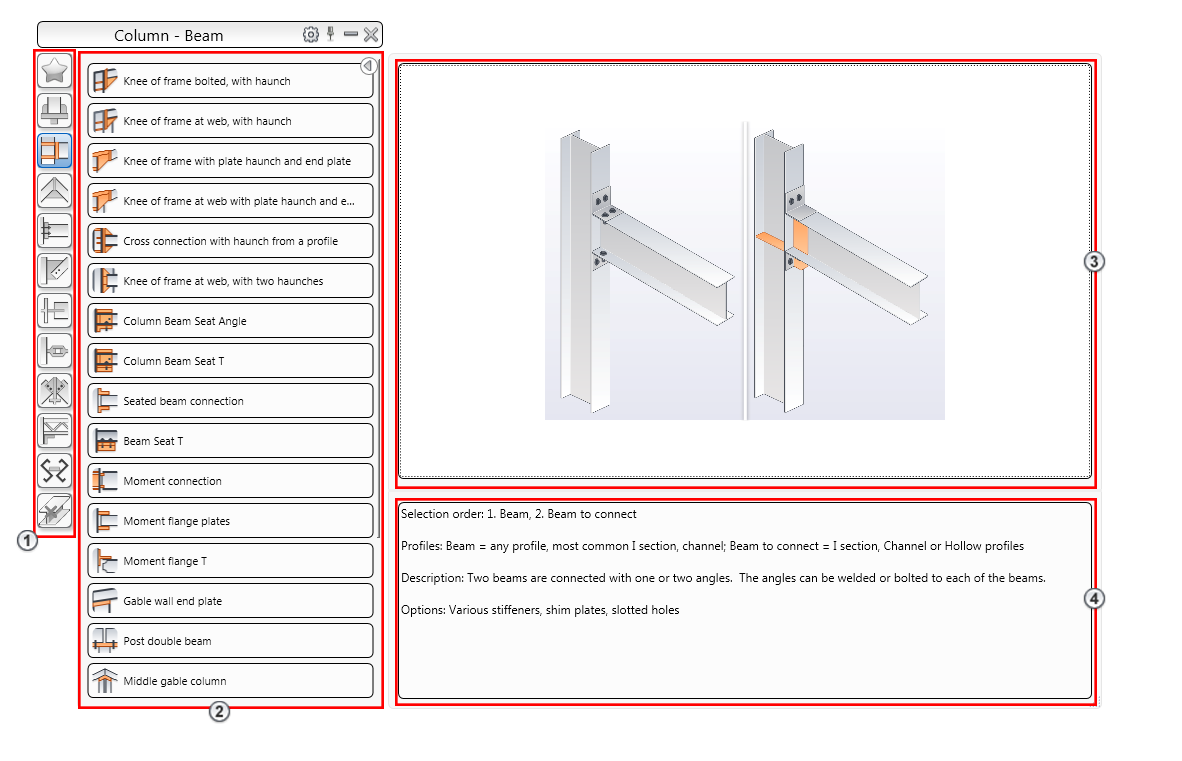Displays all standard connections available in Advance Steel. Connections are classified according to the type of the connected elements.
Using the Connection Vault you can:
- Browse for Advance Steel connections.
- View a sample image for the selected connection and then create the corresponding connection.
- Group frequently accessed connections in a separate category.
Access the Connection Vault
Access the command
- In the Home tab
 Extended Modeling panel, click
Extended Modeling panel, click
 (Connection Vault).
(Connection Vault).
- In the Extended Modeling tab
 Joints panel, click
Joints panel, click
 (Connection Vault).
(Connection Vault).
Command line: _AstorShowGrPalette ConnectionVaultData
The Connection Vault Palette
Use the buttons on the left to display the connections grouped in a category. Moving the mouse cursor over a connection from the list displays a graphical representation of the selected connection and a short description.
You can resize, dock and anchor the Connection Vault. Like the Advance tool palette, you can control the rollover behavior and customize the appearance of the Connection Vault.

|
The connection categories. |

|
The list of connections included in the category. |

|
Connection preview - Graphical representation. |

|
Connection description. |