All bolts have default properties that you can change in the properties dialog box, which automatically opens after you create a bolt pattern.
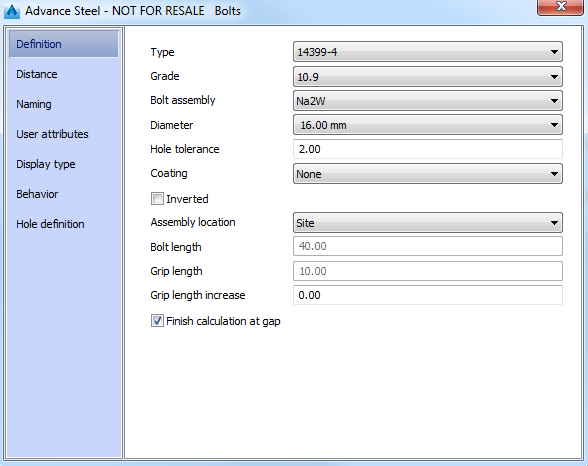
| Option | Description |
|---|---|
| Type | Selects the bolt standard from the list. |
| Diameter | Selects the bolt diameter from the list. |
| Grade | Selects the steel grade from the list. |
| Hole tolerance | Sets the hole tolerance. This value increases the hole diameter. |
| Bolt assembly | Selects the bolt assembly for the connection. For example: Mu2S = nut and 2 washers; MuKS = nut and grooved pulley. |
| Coating | Selects the coating from the list. |
| Inverted check box | Changes the direction of the bolt axis. |
| Assembly location | Selects the bolt assembly location (site, site drill, shop). |
| Bolt length | Displays the length of the bolts used in the connection. |
| Grip length | Displays the grip length of the connection thickness for the connected parts. |
| Grip length increase | Defines the value added to the calculated grip length, to make sure the bolts are not too short due to production inaccuracy. |
| Finish calculation at gap check box | Optionally, the calculation of the bolt length can finish at the gap (if a gap exists between the objects to connect). |