Setup a Dynamo script for Dynamo Player
Before you can use Dynamo Player to run a script, the script writer needs to prepare the script's input nodes so they can be read by the player.
These nodes include the Select from Alias node and any other input node you want to control in Dynamo Player such as Number Slider nodes.
Open the script in Dynamo.
Right-click an input node, and select Is Input from the available options.
 Tip: For any nodes that you do not want exposed in Dynamo Player, right-click a node and clear Is Input.
Tip: For any nodes that you do not want exposed in Dynamo Player, right-click a node and clear Is Input.Save the script in Dynamo.
When you load the script in Dynamo Player, the modified nodes now display as selection prompts and parameters under the Script Input section.
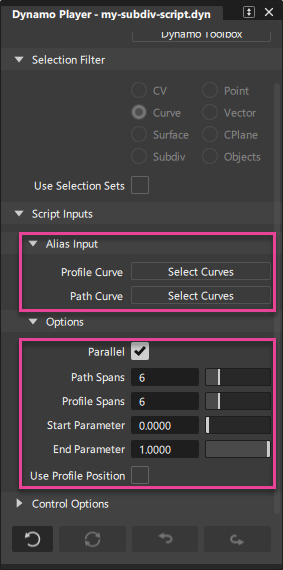
Note: If your script was created in versions earlier than Dynamo 2.7.0.9206, the geometry type for Select from Alias nodes will not be specified. In this case, your script users need to select the appropriate Selection Filter. Consider updating your older scripts to specify a geometry type so that Dynamo Player automatically activates the selection filters for each input.
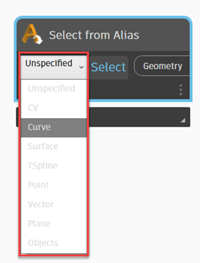
Supported input types
The following Dynamo script input nodes are supported by Dynamo Player:
- Select from Alias
- Number
- Integer Slider
- Number Slider
- Boolean
- String
- File Path
- Directory Path