Checkpoint Improvements and New Increment Save
We've reworked the Checkpoint Autosave window to make it easier to manage iterations of your model. A new Increment Save feature provides a way to quickly save files incrementally with your customized naming conventions.
Checkpoints
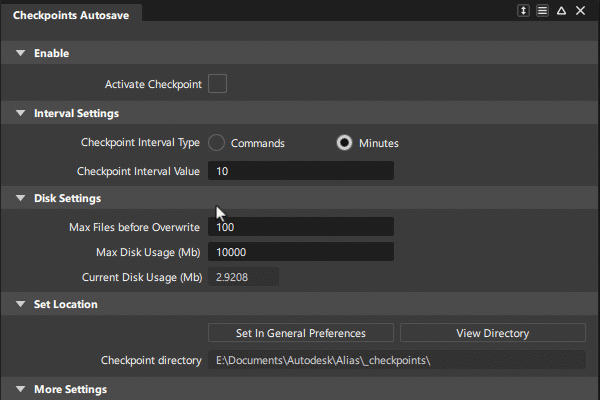
In addition to improving the Checkpoint window, we've added some new options including the following:
- Direct access to the General Preferences allows you quickly change the Checkpoint File Location directory path.
- A new Attempt on Crash option saves a checkpoint when Alias exits unexpectedly. This option works similar to the way that MSave files get created when Alias stops working, but it does not replace them. When on, files are saved to the Checkpoint File Location and MSave File Location simultaneously.
- A list of checkpoint files displays in the Checkpoint Autosave window. These files can be opened directly from the list or from the Checkpoint File Location by clicking the View Directory button.
- Ability to open multiple checkpoint files from the list by using
Ctrl- select orShift- select.
In Alias 2025, checkpoints files get saved to a _checkpoints folder in your Alias directory by default. For example:
C:\Users\<username>\Documents\Autodesk\Alias\_checkpoints.
If you specify a custom location for your checkpoint files, Alias creates a subfolder called Checkpoints and the files are saved to this location.
Important notes for Alias 2024 and Alias 2024.1 Update users
- If you used Checkpoints in Alias 2024 and Alias 2024.1 Update, be sure that the Checkpoints directory is not set to the same location as your working files directory. Otherwise, by default, these will be deleted along with the checkpoint files when you exit Alias.
- If you set your Checkpoints folder to a custom location, you need to move them to either the new
Checkpointsor_checkpointsdirectory in Alias 2025. Otherwise, they will not be visible in the Checkpoints window.
![]() For more information, see Checkpoint.
For more information, see Checkpoint.
Increment and Save
A new Increment and Save editor provides options for using saving your file incrementally while working. The Increment and Save Settings window provides options for naming conventions, such as for suffixes you typically use when naming your files. Access Increment and Save from the File menu.
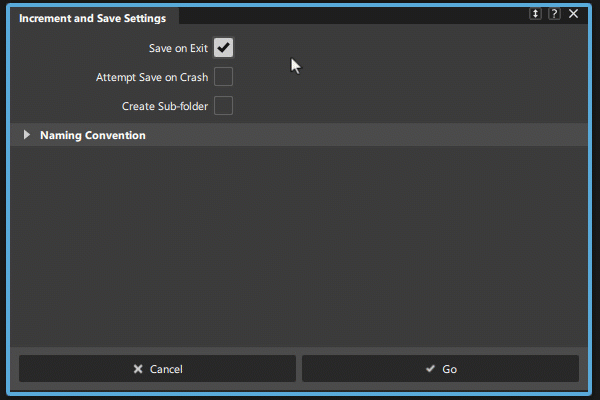
![]() For more information, see Increment and Save.
For more information, see Increment and Save.