Tools
![]() Indicates a feature suggested and voted up by users on the Flame Feedback portal.
Indicates a feature suggested and voted up by users on the Flame Feedback portal.
Action / GMask Tracer / Image
![]() Moving GMask vertices when the GMask is in a different plane than the main Camera is now behaving properly. It is no longer limited to the plane in which the GMask exists.
Moving GMask vertices when the GMask is in a different plane than the main Camera is now behaving properly. It is no longer limited to the plane in which the GMask exists.
![]() Use the Active button to disable the blending of a Surface. By default, Active is disabled for surfaces in the Image and GMask Tracer tools. In Image, this option allows the use of a Matte input for Selective-driven tasks, without doing compositing with it.
Use the Active button to disable the blending of a Surface. By default, Active is disabled for surfaces in the Image and GMask Tracer tools. In Image, this option allows the use of a Matte input for Selective-driven tasks, without doing compositing with it.
![]() The colour of Matchbox nodes and links in the Schematic view has been changed from black to dark orange to improve visibility.
The colour of Matchbox nodes and links in the Schematic view has been changed from black to dark orange to improve visibility.
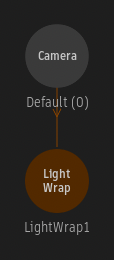
Action / Image
![]() The Autodesk Lens Flare presets can be loaded by clicking Load in the Lens Flare Object menu and selecting Autodesk in the Visibility drop-down of the Load Preset file browser.
The Autodesk Lens Flare presets can be loaded by clicking Load in the Lens Flare Object menu and selecting Autodesk in the Visibility drop-down of the Load Preset file browser.
Burn-In Metadata
Fonts can be selected using the Select Font widget, which was previously available in the Type tool.
![]() The spacing between all characters of a layer can be modified using the Tracking parameter.
The spacing between all characters of a layer can be modified using the Tracking parameter.
Changes have been made to the options that were previously located to the left of the Layers list.
The On-Screen Icons option has been renamed On-Screen Widgets and is now located in the Viewing toolbar, to the left of the Tools drop-down.
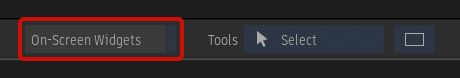
The Rendering Mode parameter is now located in the Node Prefs submenu.
The Metadata Track parameters, available only in the setup of a Metadata Overlay and in a Burn-In Metadata Timeline FX, are now located in the Node Prefs submenu.
Difference Matte
The results of a Difference Matte applied to 10-bit or 12-bit inputs have been improved, as the inputs are no longer converted to 16-bit float.
GMask Tracer
![]() It is no longer required to connect a clip to the Front input of the node to output a result. If no input is connected, the resolution of the node can be modified from the Node Prefs menu.
It is no longer required to connect a clip to the Front input of the node to output a result. If no input is connected, the resolution of the node can be modified from the Node Prefs menu.
This new workflow is useful to generate mattes using the available nodes in the GMask Tracer nodes bin.
Image
![]() The Presets node is available in the All Nodes bin and can be used to load a Lens Flare preset.
The Presets node is available in the All Nodes bin and can be used to load a Lens Flare preset.
Look
The Invert output function is available when the Mode is set to Look.
Matchbox
The PreBRN shader normalization process is dynamic and based on the colour information of the input. The Sensitivity parameter increases or decreases the normalization effect. If the input is not 16-bit or 32-bit float, the output needs to be set to 16-bit float.
Morph
The Bit Depth option has been removed from the controls of the Machine Learning Frame Interpolation due to performance issues.
Resize
The image quality of scene-linear clips resized using the Mitchell, Bicubic, Shannon, and Lanczos filters has been improved.
Subtitle
Fonts can be selected using the Select Font widget, which was previously available in the Type tool.
![]() The spacing between all characters of a layer can be modified using the Tracking parameter.
The spacing between all characters of a layer can be modified using the Tracking parameter.
The On-Screen Icons option that was previously located to the left of the Layers list has been renamed On-Screen Widgets and is now located in the Viewing toolbar, to the left of the Tools drop-down.
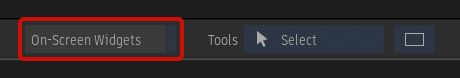
The Secondary Font preference, previously available from the Tools & TL FX User preferences, is now project-based and available from the Fonts Project preferences.
Timewarp
The Bit Depth option has been removed from the controls of the Machine Learning Frame Interpolation due to performance issues.