This dialog is used to select which type of database you want to open, create, update, or get the identifier for.
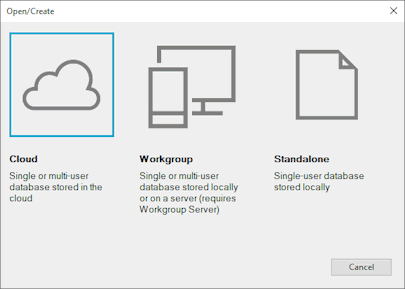
It is displayed when you select:
- Open/Create database
or Open another database from the File
 Open menu.
Open menu.
- Update database from the File
 Database update menu.
Database update menu.
- Database management
 Get database identifier from the File menu, in order to allow a database identifier for a database to which the user does not have access, to be saved to a text file.
Get database identifier from the File menu, in order to allow a database identifier for a database to which the user does not have access, to be saved to a text file.
The following options are available:
- Cloud - This option is not available in InfoAsset Manager.
- Workgroup - Stores the database on-premise, either on your local computer or a server. Access to the Workgroup Server is required for a workgroup database. This option is suitable for single or multiple users.
- Standalone - Stores the database on-premise on your local computer. This option is suitable for single users.
When you select an option, by clicking on the relevant image, the Open Database dialog is displayed.