To Update or Edit a Derived Part
Update and edit derived parts and assemblies. You can also update a part manually or defer updates.
When a base part or assembly is modified, the derived component appears with a lightning bolt in the browser, indicating that it is out of date. To incorporate changes, you must update the derived part; it is not updated automatically.
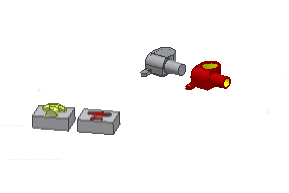
Update a Part with Active Links
- To update the component, click Update
 on the Quick Access toolbar.
on the Quick Access toolbar.
Defer Updates
On the Assembly tab of the Application Options dialog, selection Defer update.
When this option is selected, you’ll need to manually update to incorporate changes that affect derived parts.
Edit a Derived Part
To edit a derived part or assembly, do one of the following:
- Double-click it in the browser.
- Right-click it in the browser and choose Open Base Component.
The original file is opened and you can make your changes.
To reflect your changes in the derived part, update the file containing the derived part or assembly.
Redefine a Derived Part or Assembly
Right-click the derive feature in the browser and choose Edit Derived Part or Edit Derived Assembly.
Use this option to change the objects you chose when you originally derived the part or assembly. Updates are automatically reflected in the current file.
Note: The Edit Derived Part or Edit Derived Assembly commands are unavailable if the derived part needs to be updated with the base component.