To Create Threads
Create threads on one or more contiguous cylindrical or conical faces.
Typically, use this command to create external features. Use the hole command for creating threaded holes.
On the ribbon
 :
:- Part file: 3D Model tab
 Modify panel
Modify panel  Thread.
Thread. - Assembly: 3D Model tab
 Modify Assembly panel
Modify Assembly panel  Thread
Thread - Weldment assembly: Weld tab
 Preparation and Machining panel
Preparation and Machining panel  Thread
Thread
- Part file: 3D Model tab
If desired, specify a preset.
Note: To set preference for preset behavior for threads, click the gear icon.In the graphics window, select one or more faces for the thread locations. To create multiple faces, each face must be the same size, diameter, and contiguous to one another.
Tip: For non-full face threads, select the face near the edge where the thread starts.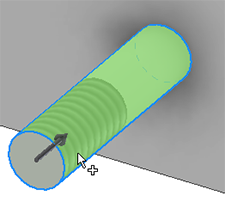
Click a drop-down arrow next to the following settings to set the thread type using predefined types from the Thread data spreadsheet:
- Type: Specify a thread type from the list defined in the spreadsheet.
- Size: Specify a nominal size (diameter) for the chosen Thread Type.
- Designation: Specify a pitch.
- Class: Specify a thread class for the chosen Size and Designation.
- Direction: Specify the direction of the thread. This is used for thread notes, and does not affect size or thread appearance.
Set the thread depth:
- Enter thread depth of the selected face. Specify Offset as needed.
- Depth: (Default) Threads the entire length of the selected face, defining the offset, length, and direction automatically.
- Offset: If Depth is set to Off, specify the distance from the start face of the thread.
To create a new thread, click the plus sign
 .
.(Optional) Under Advanced Properties, if desired, clear the Display thread in model check box to hide thread graphics when the thread is created.
Click OK.
To ensure performance is maximized, Inventor displays the threads using a cosmetic appearance, or texture, rather than modeling actual threads.