Place Constraint Reference - Transitional Tab
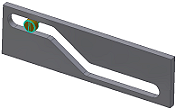
A transitional constraint specifies the intended relationship between (typically) a cylindrical part face and a contiguous set of faces on another part, such as a cam in a slot. A transitional constraint maintains contact between the faces as you slide the component along open degrees of freedom.
Access
Ribbon: Assemble tab  Relationships panel
Relationships panel  Constrain
Constrain  , and then click the Transitional tab.
, and then click the Transitional tab.
Selections
Selects geometry on two components to constrain together.
 First Selection (Moving Face)
First Selection (Moving Face)
Selects the first component.
 Second Selection (Transitional Face)
Second Selection (Transitional Face)
Selects the second component. To select different geometry on the first component, click First Selection, and then reselect.
 Pick Part First
Pick Part First
Limits the selectable geometry to a single component. Use when components are close to or partially obscure one another. Clear the check box to restore feature priority selection mode.
Show Preview
Select the check box to preview the constraint to apply.
 More
More
Name Sets the constraint name. Creates a unique name for the constraint in the browser. You can enter a name or leave blank and a default name is automatically created.